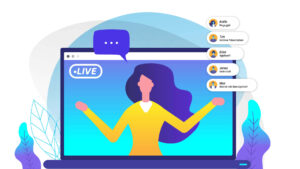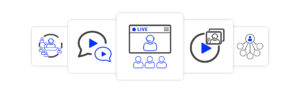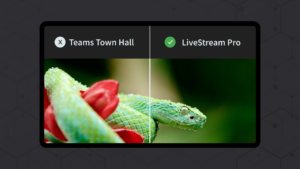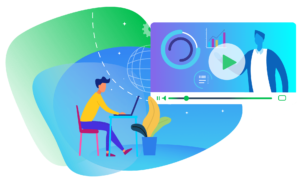But what exactly is a Webcast? Why do top DAX companies rely on the movingimage Webcast solution? And how can you also use Webcasts with guaranteed success for your corporate communications?
You will find all the answers here in our detailed all-in-one Guide: Webcasts for companies.
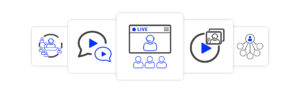
What is a Webcast?
A Webcast refers to a live stream of video and audio feeds delivered over the Internet or intranet. The word Webcast is a compound word which consists of the terms “web” and “broadcast,” literally translated as “internet broadcast.”
Features of a Webcast
- Webcasts are usually held as “One-to-Many”: One organizer broadcasts to a broader audience comprising several hundred to hundreds of thousands of viewers
- Webcasts can be broadcast live or made available as “on-demand” recordings
- Webcasts are mainly hosted by private companies, corporations, and other larger organizations
- Due to the large number of participants, interaction with spectators is usually limited
- No interaction between the participants themselves
Note that there are some unique features to consider that distinguish the Webcast from other streaming formats on the Internet. Let’s take a closer look at some of them:
Webcast vs. Webinar
Due to the web- prefix, a Webcast is often confused with a webinar. However, the two terms are nothing alike: a Webinar is made up of “web” and “seminar” and represents a scenario where one or more hosts present a lecture or a lesson to a smaller audience. Often, there are less than a hundred participants altogether and less than a thousand in almost all cases.
A webinar is designed for interactivity and personality. It, therefore, includes interactive features such as Q&As, voting, chat, etc.
Webcast vs. Podcast
While video and audio are transmitted simultaneously in a Webcast, podcasts consist almost exclusively of audio signals. A podcast usually consists of thematic episodes available to subscribers upon their release and in various formats, including comedy, interviews, business news, stories, and more.
The unique feature of podcasts: Podcasts are offered exclusively as “on-demand” recordings ” in series format via websites or players such as iTunes, Spotify, and Soundcloud.
Webcast vs. Live Stream
Live streaming has become a popular format in recent years, and not only among influencers. Private individuals and brands use social media platforms such as Instagram, Twitch, or YouTube to reach their audience and transmit videos in real-time, usually using a smartphone camera. The interaction with the viewers is often via messages in the background.
The unique feature of live streaming is that the transmissions are publicly accessible to everyone via the respective streaming platform.

When Should a Webcast be Used?
A Webcast is best suited for events such as company announcements, product launches, town hall meetings, panel discussions, conferences, and any other event you wish to broadcast to an audience that cannot physically attend it.
Benefits of a Webcast for Businesses
There are plenty of good reasons to use a Webcast for your internal and external corporate communications.
For once, hosting a Webcast allows you to extend the reach of your events without the logistic hassle: one location, one event, and as many participants as you like. Offer your audience a compelling virtual experience that can be accessed live and on-demand anywhere on a smartphone, tablet, Mac, or PC – at a fraction of the cost!
By recording your Webcast, you also guarantee that your content can be accessed long after the broadcast has ended. The recordings can be used for innovative onboarding of new employees or as valuable marketing material on other channels.
The COVID-19 pandemic has demonstrated just how crucial digital communication channels are in times of crisis. No other medium supports business continuity as much as video.
Given the rise in remote work, employers appreciate Webcasting as a secure, professional, and personal communication channel.
At movingimage, we have seen an increase in Webcast bookings of over 540% in the first months following the Covid19 outbreak. In addition to established DAX-listed companies and corporations, we also see an increasing trend towards digitalization and the demand for video solutions such as movingimage Webcasting in medium-sized businesses.

Typical Webcast Events and Use Cases
The simple concept of a Webcast, one-to-many video streaming, can be used in many different everyday business facets.
Among the most popular use cases are
Product Releases
Not only Apple shows us every year anew how incredibly useful a product launch in the live stream can be. Companies of all sizes use the Webcast video format to present their product range innovations to a global audience.
Town Hall Meetings
Clear communication channels within the company have become an essential part of internal communication. With a Webcast, company updates can reach employees in remote offices and home offices around the world at any time. In addition, the video format increases transparency and confidence in management.
Case Study: Volkswagen Corporate Video
User Group Meetings
The communication with the customer is another important consideration for every company. With a streamed user group meeting, you can reach customers who would otherwise not attend the meeting on-site, and not miss any sales opportunities.
Conferences
Whether 100% virtual or on-site and on the web, conferences like TED or Gamescom use Webcasts to multiply their reach, generate hype, and repurpose videos as part of their content strategy.
Employee Onboarding
Home offices and remote working are trending. This makes it all the more important that all employees can be offered appropriate onboarding and job training – no matter where or when. With Webcasts, you can reach multiple employees simultaneously, share presentations, hold Q&As, and reuse the recordings for future sessions.
Webinar: Why HR Should Tap into Enterprise Video
Training and Education
A Webcast is not only effective for new employees. Existing teams can also benefit from the format. Increase your employees’ productivity, commitment, and retention with modern, cost-effective, and sustainable training methods.
Investor Relations
The relationship with your investors is as essential as the relationship with your employees and customers. Increase the trust and confidence of your investors with a professional video call in high transmission quality. Presentation slides can be played in real-time, and Q&As offer a perfect level of interactivity.

How to Stream Live Events?
Corporations and companies of all sizes are looking for Webcast solutions to stream their top events to a broad audience.
While influencers and consumers often employ a smartphone camera and a suitable social media platform for their live streaming, the corporate world’s demands are more complex.
In any case, keep in mind the five most important points for a successful digital event.
1. Webcast Strategy and Goals
As you now know, there are many different uses for Webcasts and live streams in companies. Make sure that you create a dedicated communication strategy and define the appropriate goals for your product launch, town hall meeting, or the next shareholder meeting.
Plan not only for the event itself, but also its preparation, promotion, and reuse of the Webcast recording after the event.
2. Location, Location, Location
Not only the content of your presentation is crucial for the success of your event, but also the presentation of your content must be right. Not every location is suitable for every event, and the positioning of the cameras alone plays an essential role.
For example, there are many different ways to set your premises for a professional live broadcast. You can even rent studio rooms.
3. Webcast Equipment
There’s more between you and your audience than just a camera and a microphone. A Webcast’s technical requirements should not be underestimated.
Among these requirements are software and hardware encoders, Webcast software, and content delivery networks – only if all of them are coordinated with each other, and error-free transmission on all devices, in all networks, and at all locations is possible.
Though most Webcast providers only provide Webcast software, users of the movingimage Webcast solution can rely on a team of live streaming experts with specialized video and streaming equipment.
4. Preparation
No matter if in front or behind the camera, for a Webcast to be a success, all gears must mesh. Schedule a few test runs, set up backup systems, and ensure that moderators and hosts have answers to all questions.
It’s also worth contacting the audience before the event. Use surveys to get a better feel for your audience’s expectations and mood or to collect quotes for your presentation.
5. Follow Up
The Follow Up part is as relevant to the event as the invitation. Not every prospect will turn into an attendant, and not every attendant can follow a live stream attentively throughout.
Use Follow Up to send a link to the archived Webcast recording in your company video portal and ask your viewers for feedback on the event. Now is also an excellent time to announce your next Webcast.
Webcast Best Practices
- Start your planning in time, sometimes even months in advance, depending on the event size.
- Choose a Webcast application that can be integrated into your video platform.
- Remind the participants of your Webcast twice: one week before as well as one day before
- Contact with the audience is just as indispensable after the event as it was before
- Make sure that your slides are easily readable, even on small screens
- Plan your visual branding in the location, in your slides, and also in the Webcast player
- Choose a speaker with authority and credibility
- Keep time zones in mind for international streams
- Create your own landing page for Webcast registrations
- Document your process to make it easier to plan your next Webcast

movingimage Webcast
The movingimage Webcast solution is used in conjunction with the movingimage Enterprise Video Platform by large corporations, medium-sized companies, and some top DAX companies to broadcast live broadcasts in the best quality around the world.
See for yourself our industry-leading features such as AI support for video workflow and find out how smoothly our video solutions can be integrated into your existing IT infrastructure.
Our video experts will be happy to advise you. Get your free demo now!
Product Flyer: movingimage Webcast
Webcast FAQ
What is a Webcast?
A Webcast is a live transmission of an audio or video presentation over the Internet/Intranet.
How does a Webcast work?
A Webcast uses a combination of hardware and software components to record audio and video signals, encode them in real-time, and then broadcast them to a large number of viewers.
What is a Webcast host?
A Webcast host is the sender of a Webcast, i.e., the person(s) or company hosting the Webcast.
Is a Webcast live?
A Webcast is broadcast live, but can also be made available afterward as an “on-demand” recording.
Can a Webcast be recorded?
A live Webcast can be recorded during the broadcast. The recording can then be processed directly in a Video Content Management System (Video CMS).