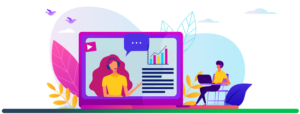video throughout the employee lifecycle: Introduction
It’s not by chance that the employee lifecycle model resembles that of a customer’s journey. Both models identify the different stages of their users, from start to finish. Another resemblance is that both aim to attract prospects’ attention as the first step, prior to any further interaction.
Video is a remarkable tool that can turn both a customer journey and an employee lifecycle into an engaging experience with increased retention rates. Let us shortly go over the different stages of video throughout the employee lifecycle and name a few examples of videos you can use for each.
Attraction
Video-brand your company.
Attraction is the first stage of the employee lifecycle, sort of like your virtual business card.
At this stage, you should draw attention to your company and provide the audience with a sneak peek into its cause. Remember: there is no second chance to making a first impression. Your audience is likely to make up their mind about your product within seconds. Make sure you leave a positive impression by using a short preview video that will pique people’s interest and help you stand out from the rest.
Tip: Promote an inside-look video that showcases your company, its values, vision, and mission. Such a video will resonate better with your audience than any written message you could come up with. According to Forbes, viewers retain 95% of a message when they watch it in a video, compared to 10% when reading it in a text[1].
Video types you can use for attraction:
- Branding videos
- Marketing videos
- Public, live-streamed company events
Recruitment
Attract top talent with video ads.
Recruitment is the second stage of the employee lifecycle. By now, you’ve already managed to draw your prospects’ attention.
Next, you need to actively engage with the right candidates and motivate them to apply. Why should they choose your company? What is the job description, and what will their work routine look like? Help your candidates visualize the process for better results.
Tip: Since the recruiting process is competitive, and in order to increase your brand’s visibility, we recommend incorporating videos into job postings. We recommend using a video that showcases your company’s benefits and culture. Studies confirm that job postings with video icons are viewed 12% more than postings without video and, on average, receive a 34% greater application rate[2].
Video types you can for recruitment:
- Branding videos
- Employee-testimonials
Onboarding
Help newcomers adapt to their work environment with video tutorials.
Onboarding is the third stage of the employee lifecycle.
By now, you’ve recruited candidates and need to help them acclimatize to their new role and company culture. This step is crucial to employee retention and is, subsequently, of great significance. If you do it right, you’ll win loyal, motivated, skillful employees for the long-term. Research by Glassdoor found that organizations with a strong onboarding process improve new hire retention by 82% and productivity by over 70%[3].
Tip: Establish a role-based video onboarding program to support new hires and help them learn the ropes. Studies show that a structured video employee onboarding plan increases by 50% the likelihood of employees remaining with the organization after two years[4].
Video types you can use for onboarding:
- Video tutorials (how-to)
- Video webinars