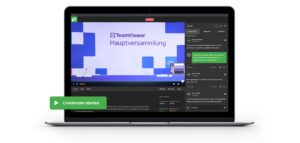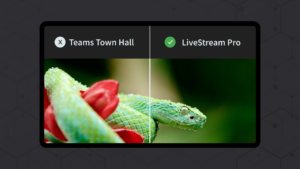Since their introduction in the silent film era, subtitles have come a long way. While they still primarily serve the purpose of reproducing oral communication in writing. But functionality and application scenarios have changed enormously over time. In recent years, as video and mobile data consumption has increased, closed captioning has become a new standard that is also supported by influential media experts. Here are a few arguments in favor of subtitles in videos:
Why subtitles?
-
Subtitles ensure that viewers understand your videos.
Have you ever watched a movie without sound? The numbers bear this out: 85% of all Facebook video viewers watch videos without sound.[1] Add to that people with hearing disabilities, and you have a huge group of people who access videos without sound. AI subtitles offer users a way to replace audio elements with visual elements in a very straightforward way, while still conveying the same message.
-
Subtitles capture attention.
It’s common knowledge that our attention span is shorter than ever. Some even claim that even goldfish can now concentrate longer. But subtitles can improve our concentration and overall user engagement. According to studies, view time for subtitled videos is 40% longer than for videos without subtitles.[2] And when view time increases, SEO rankings improve as well. Which brings us to the next point:
-
Subtitles help your SEO.
Subtitles improve SEO ranking in direct and indirect ways. For one, keywords and metadata make it easier for search engines to “read” videos. For another, they positively impact video engagement and social interactions (such as sharing and commenting), view time, and overall time spent on a website – all factors that significantly influence SEO rankings. So subtitles make your video more discoverable online.
-
With subtitles, you can reach new audiences.
An interesting fact: Only about 20% of the world’s population speaks English. Therefore, English subtitles target only about one-fifth of the global population. But if you decide to translate subtitles into one or more other languages, you can expand your audience in one fell swoop and reach new audiences.
-
Subtitles increase your sales.
As your website’s exposure and interest increases, the likelihood that your website will generate more sales increases. One study compared website sales before and after the addition of transcriptions. It found a 16% increase in revenue for websites with transcription.[3]
-
And another argument: subtitles can be created quite easily.
In the past, subtitling was very time-consuming because it depended on the right timing and the texts had to be transcribed, converted into subtitles, typed up, exported and reincorporated. Today, everything is much easier and requires much less manual work, technical knowledge and resources.
Advanced Subtitles with movingimage
True to our motto “Video for all”, movingimage now offers a straightforward (and free) feature that simplifies the process of uploading, editing and creating subtitles via .srt/.vtt file or by hand. Movingimage’s complementary AI tool builds an additional transcription layer based on artificial intelligence. Subtitles can then be translated into 54 languages. The feature is hosted in Europe on the Azure Cloud.
Here’s what AI-powered transcription has to offer.
Creating subtitles is often a tedious, time-consuming and costly process. It involves numerous, mostly manual steps such as transcription, familiarization and translation into different languages. That’s why many producers prefer not to use subtitles at all, even if it hurts the reach, engagement, and ranking of their videos.
AI-powered transcription, on the other hand, is largely automatic. As a result, it requires only a fraction of the time and capital that manual video transcription does. It is also completely straightforward and requires no prior technical knowledge or qualification.
To add subtitles to videos:
- First, log in to your VideoManager Pro account.
- Select the video you want to subtitle.
- Then open the Metadata drop-down menu.
- Go to “Advanced Video Editing.”
- Click “Subtitles”.
- Select “Add subtitles.”
- You will then have a choice of three options: You can upload a subtitle file, create new subtitles in the editor, or create subtitles via AI transcription. The transcript will be created automatically. Then you can add translations using the Generate command.
- You can edit all subtitle files (uploaded and generated) by clicking “Edit” and then saving the changes. After saving, the subtitle file is automatically updated and can even be downloaded.
- Tip: The less background noise there is and the clearer the pronunciation, the better the transcription. Remember, just like us humans, AI is constantly learning and getting better over time. So the more you use the feature, the better results you’ll get.
Want to try advanced subtitles? Then contact us today!
Subscribe to our newsletter and learn about new video plug-ins, e-books, and events right away.
[1] https://digiday.com/media/silent-world-facebook-video/
[2] https://tubularinsights.com/subtitles-viewing/
[3] https://tubularinsights.com/8-practices-optimize-video-landing-pages-search/