Powering video for top enterprises
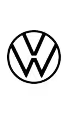





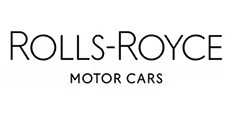





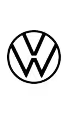





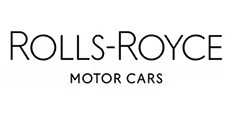





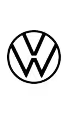





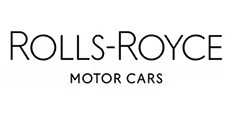





Products
The full spectrum of video expertise
Our video solutions deliver everything you need for exceptional video experiences across your organization.
.avif)
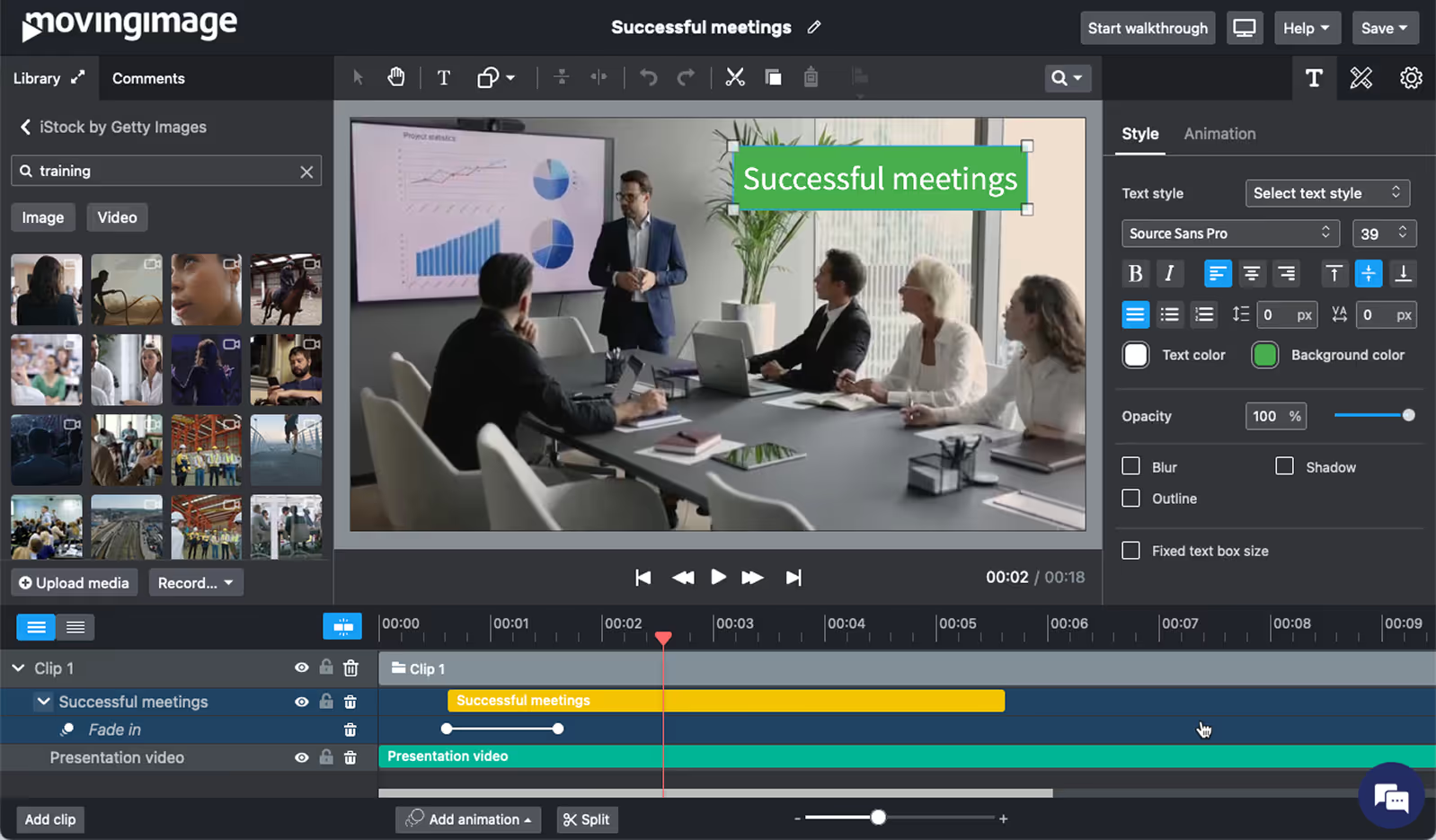
Create Videos
AI-powered video creation to create video content easily and efficiently with VideoCreator Pro
Learn more
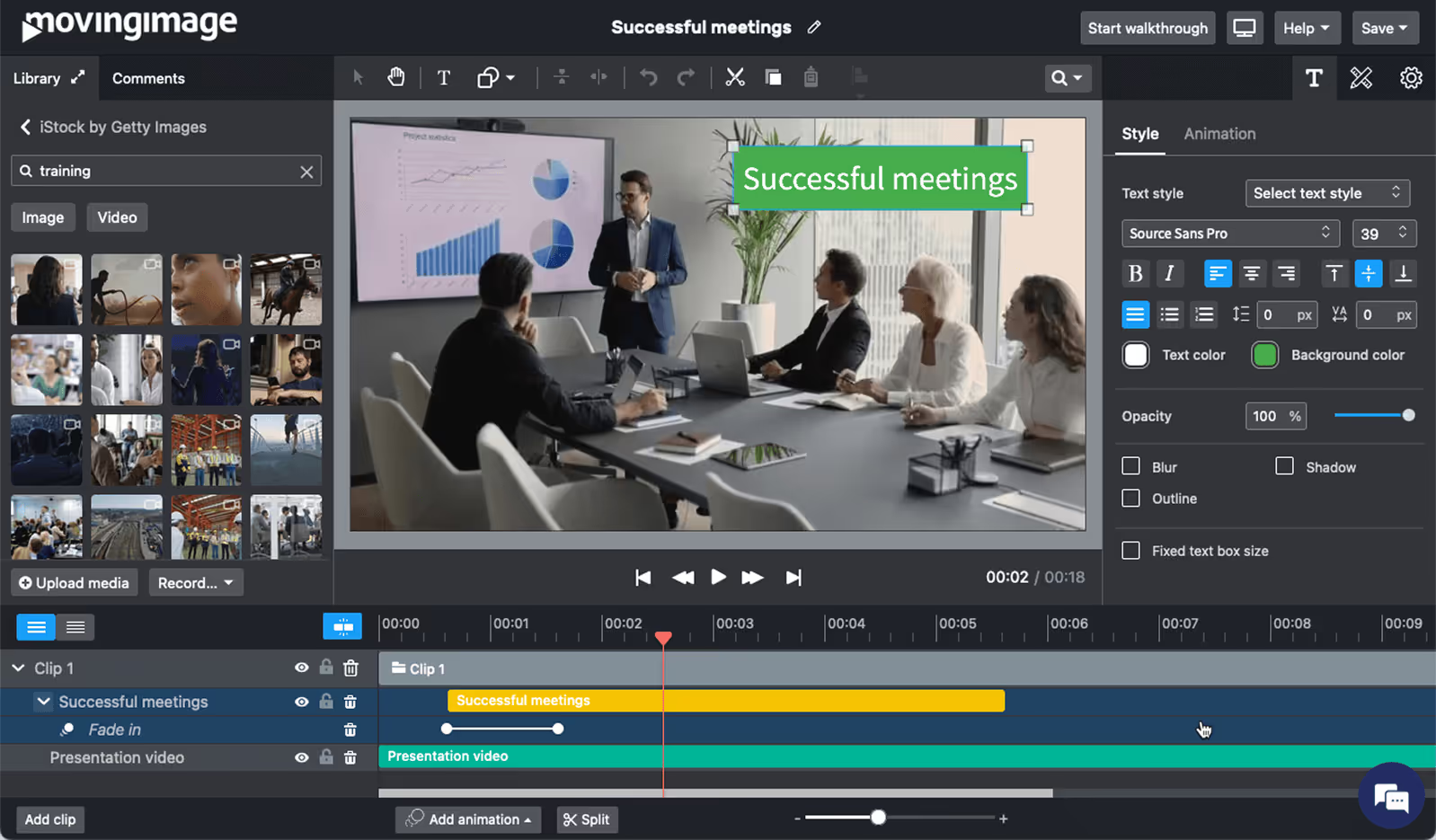
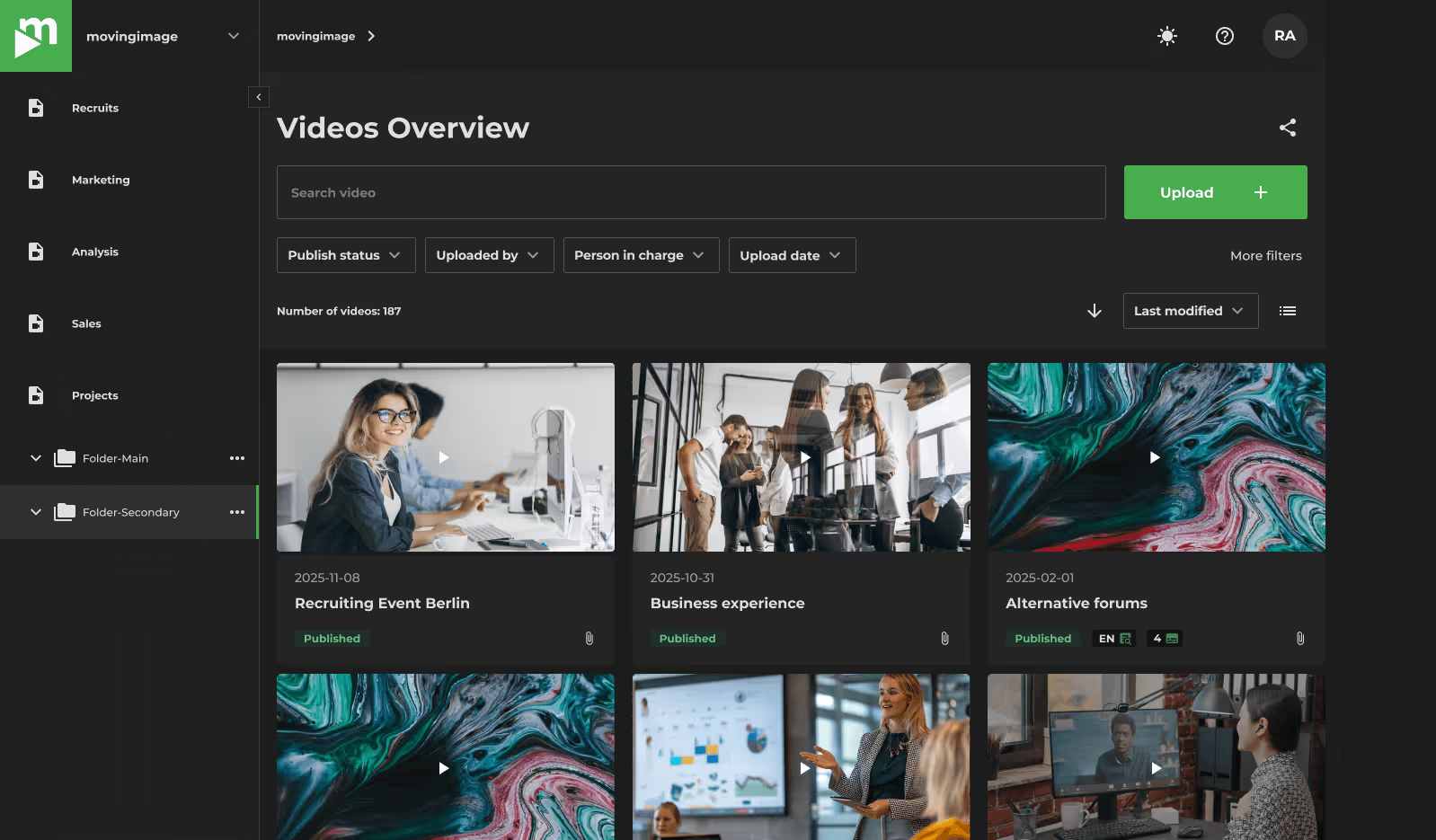
Manage Videos
Organize, protect and share corporate videos in our enterprise video CMS, VideoManager Pro
Learn more
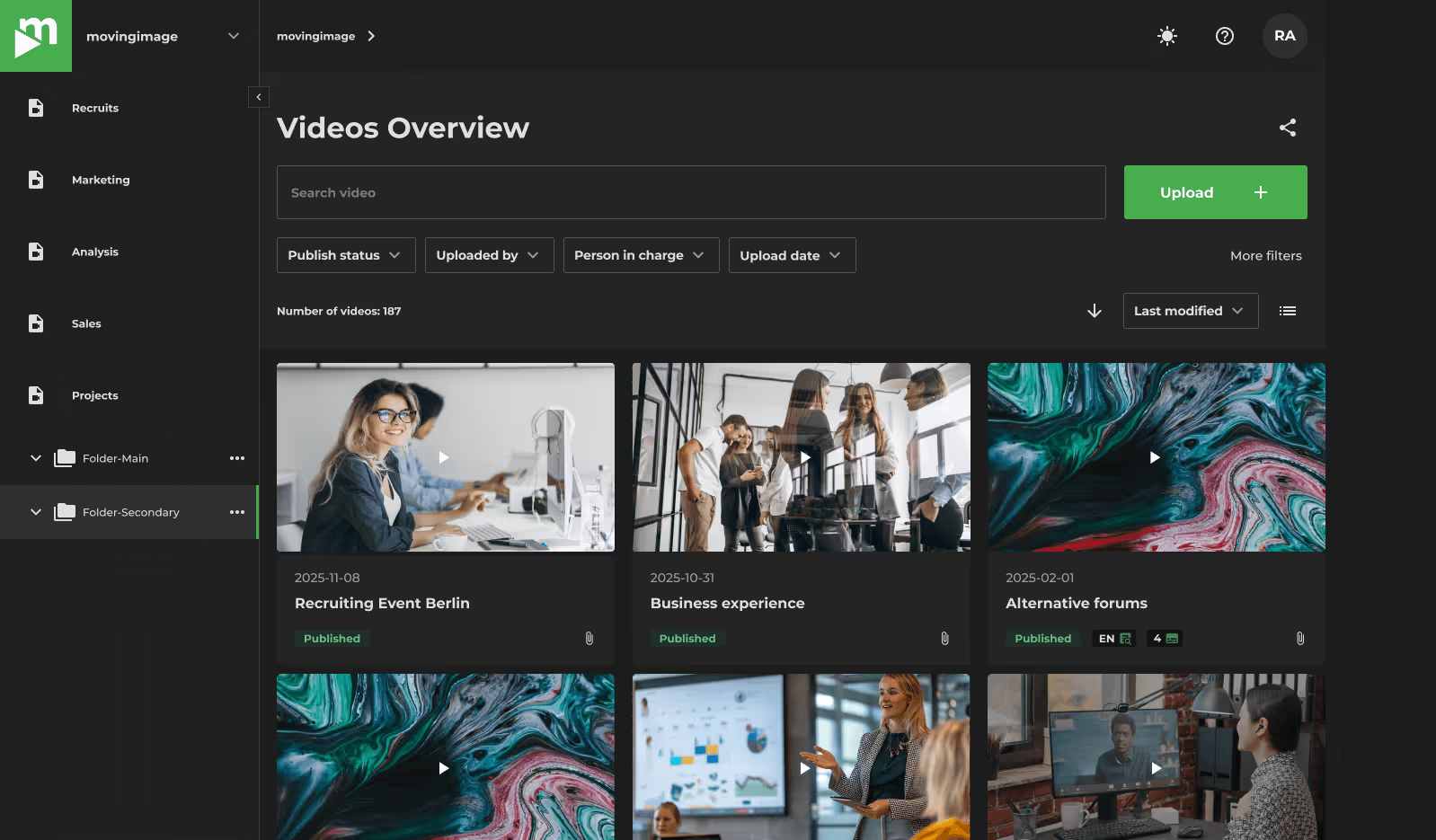
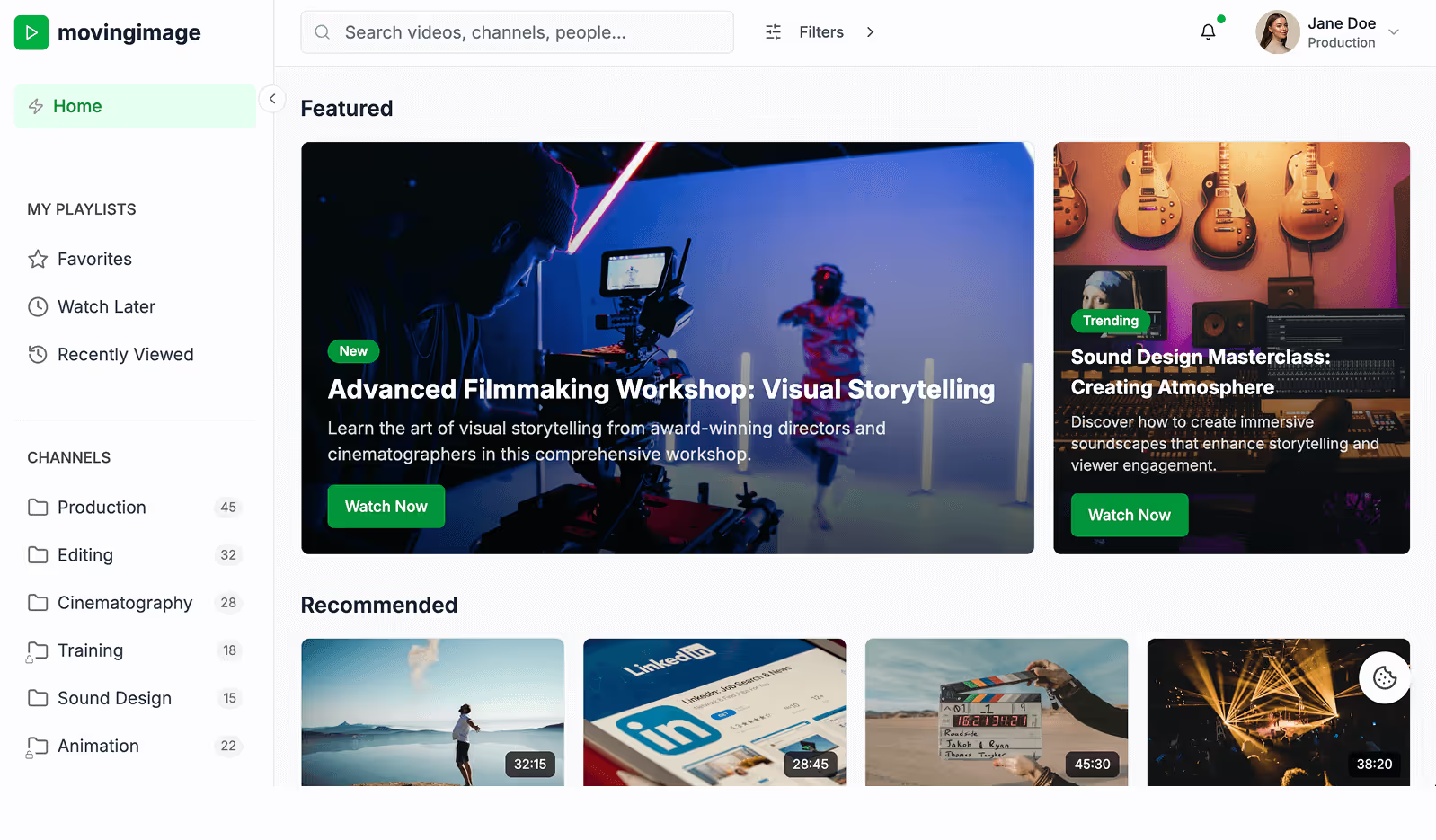
Share Videos
The corporate video portal for uploading, watching and sharing videos, CorporateTube
Learn more
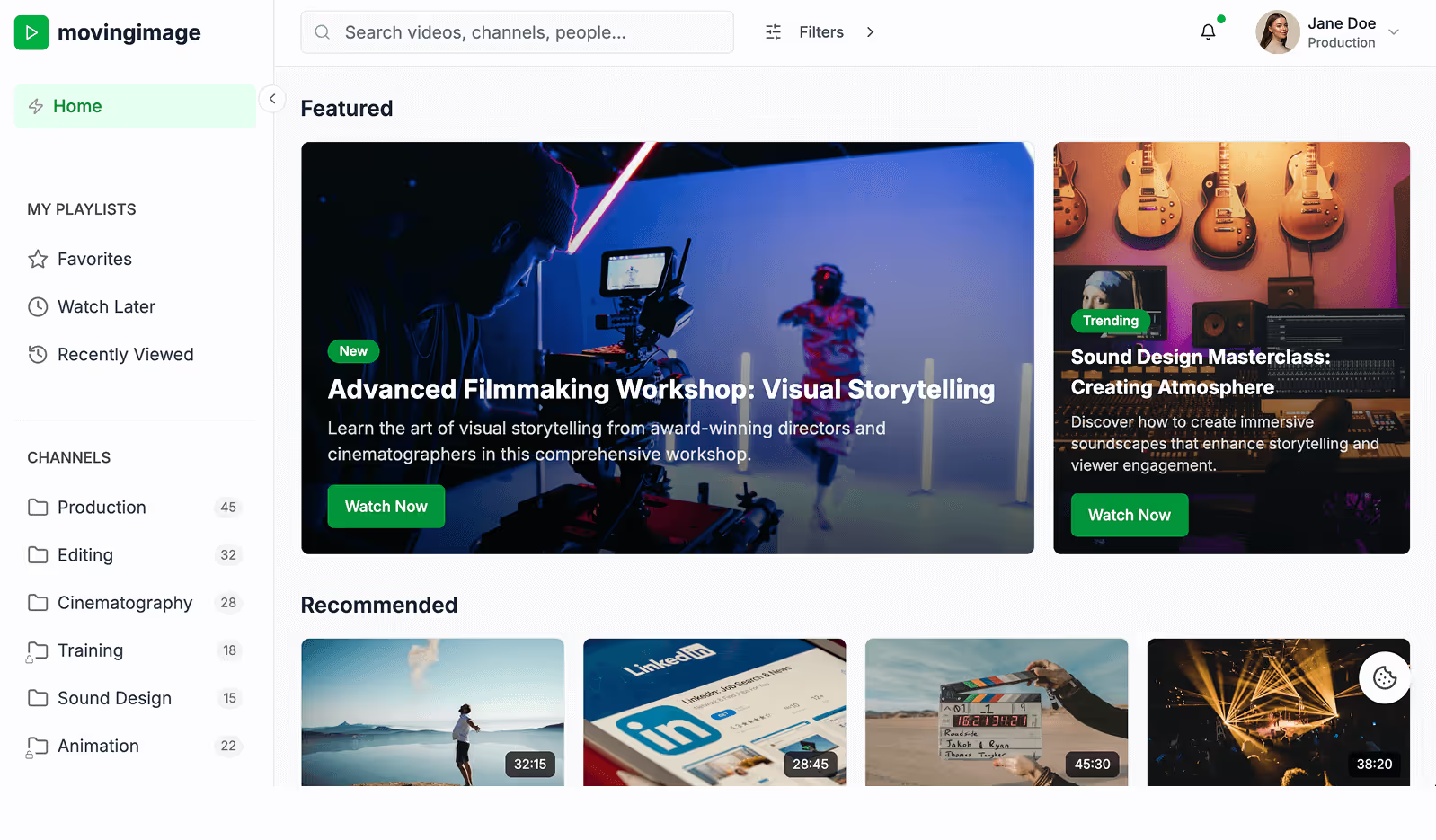
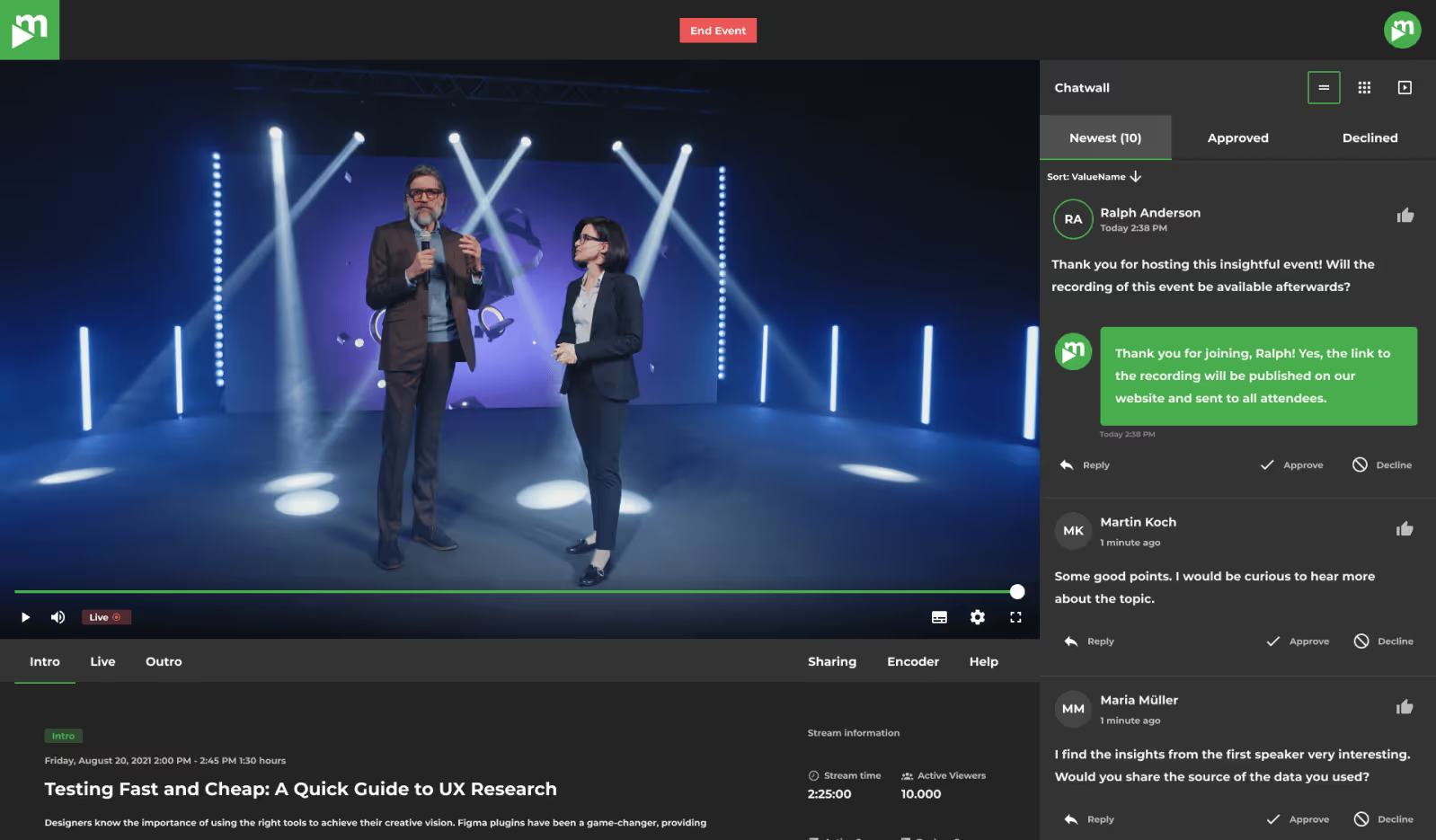
Livestreaming
Stream presentations, company updates, or town halls reliably and in best quality with LiveStream Pro
Learn more
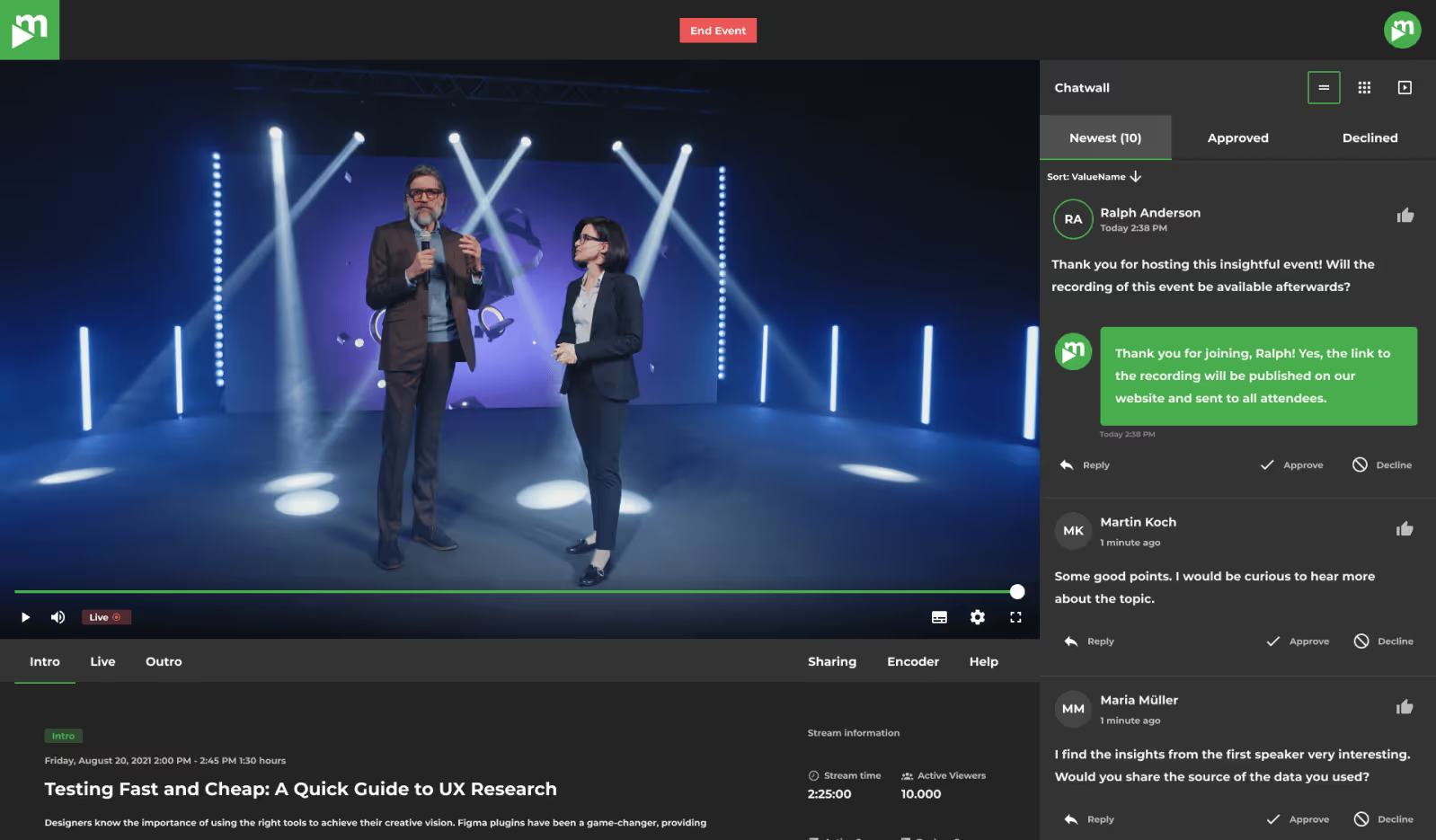

Virtual Events
Host and manage virtual and hybrid events of any size with flexible formats, interactive features, and full customization
Learn more


Video AI Assistant
Automate subtitles, translations, transcriptions, and metadata for faster, more accessible video workflows
Learn more

Services
Video Production Service
Our in-house video production team supports you in the planning, execution, and post-production of your live streams, as well as in the creation of videos, including concept, filming, editing, and animation. We offer companies high-quality video production from a single source.

USP
What makes movingimage stand out?
With deep expertise, cutting-edge innovation, and German engineering at its core, movingimage is the trusted video platform for enterprise-level demands.
Made in Germany
Our software is developed in Germany—engineered with precision, reliability, and a deep understanding of enterprise needs.
Dedicated support
Our German-speaking support team is there for you—reliable, fast, and always close at hand.
Maximum security
We ensure enterprise-grade data protection with GDPR compliance and ISO 27001-certified EU data centers.
Driving innovation
As a thought leader in corporate video and AI, we develop smart, future-ready solutions for modern enterprises.

















.avif)