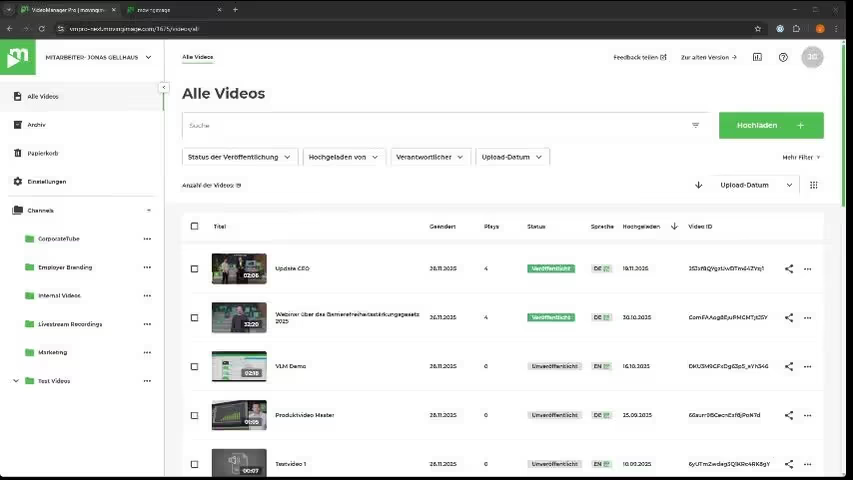Automating video management: the power of AI for modern businesses

Driving your success with video

Automating video management: the power of AI for modern businesses
Companies are producing and publishing more video content than ever, often with considerable effort but little structure. Decentralized tools, manual metadata creation, and a lack of accessibility slow down efficiency, discoverability, and reach. And it's no longer just about uploading videos – it's about smart workflows, clear structures, and targeted impact.
Using a practical example, we’ll demonstrate how AI-powered video management helps automate routine tasks, improve quality, and get content online faster – and which workflows you can start using in your organization right away.
Status quo: challenges in video management
Video content has become an essential part of corporate communications – whether for intranet updates, employer branding, training, or external campaigns. But while the use of video continues to grow, the underlying management processes often fall short. Instead of efficient, automated workflows, many companies still rely on manual, unstructured, and sometimes outdated practices that consume time, drain resources, and limit impact.
Fragmented tool landscapes
One of the biggest obstacles is fragmented infrastructure: videos are scattered across multiple platforms – from intranet tools and DAM systems to cloud storage, productivity suites, or external video platforms. Finding a specific asset can quickly become a time-consuming task. Without an integrated solution, technical complexity increases – and so do the risks to efficiency, quality, and compliance.
Time-consuming manual work
Creating subtitles, transcripts, and metadata manually is still everyday reality in many organizations. While these tasks may seem like a “nice to have,” they are actually crucial for discoverability, usability, and accessibility. But in practice, they are often tedious, error-prone, and time-intensive.
Missing or insufficient metadata
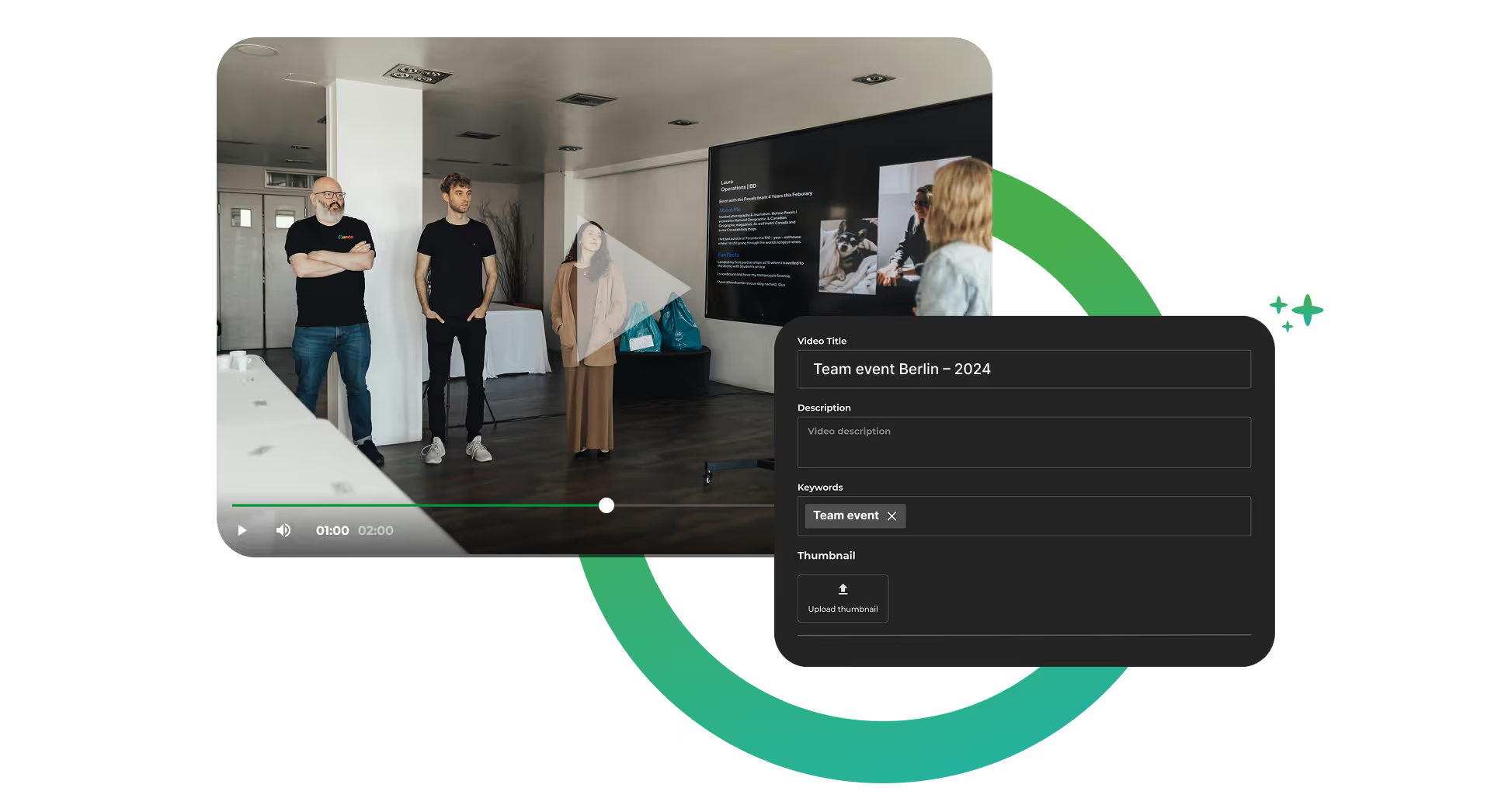
Poor metadata means videos are hard to find – whether in your asset management system or via intranet search. Valuable content goes unseen and unused.
This also poses a challenge for generative AI systems, which rely on structured content to understand and reference information. Without clear titles, transcripts, and descriptions, videos can't be surfaced, linked, or used in intelligent responses.
Lack of accessibility
Accessible videos are not just a legal requirement (see the Barrierefreiheitsstärkungsgesetz – German Accessibility Strengthening Act), but also a strong signal for inclusion and a forward-looking corporate culture. Missing subtitles, inaccessible players, or the lack of multilingual support can exclude users – both internally and externally.
No scalable workflows
Ultimately, these issues stem from a lack of well-designed, scalable video workflows. While video content volumes grow, supporting structures often don't. Manual processes aren't built to handle dozens or hundreds of videos efficiently. The result: effort increases while impact declines.
But there is another way – with modern, AI-powered solutions that automate routine tasks, ensure consistency, and unlock the full potential of your video content.
Why companies are investing in video: facts and trends
The importance of video in corporate communications is growing rapidly – and not just in marketing. In recent years, video has established itself as one of the most effective formats in internal communication. Traditional channels like intranet articles or emails are reaching fewer employees, while video conveys messages more clearly, more emotionally – and with greater retention.
According to a recent survey, by 2025, 52% of internal communications teams in larger companies will be using video to engage their employees more effectively than with purely text-based content. And the trend is accelerating: the global market for digital video content is projected to grow by an average of 19.6% per year between 2024 and 2029, totaling USD 890 billion in just five years (source: Technavio).
At the same time, the nature of corporate video is changing: instead of highly produced, polished formats, authentic, informal content is on the rise. Short executive updates, mobile interviews with employees, or behind-the-scenes footage from day-to-day operations – all of these resonate with teams and can be produced quickly and with minimal effort.
The goals of internal video communication are also clearly defined:
- 79% of companies use video to strengthen employee engagement.
- 72% aim to communicate strategic direction and business objectives more clearly.
These figures send a clear message: video is no longer a “nice to have” – it’s a strategic communication tool. Organizations that want to communicate effectively, both internally and externally, need professionally managed video content and systems that can keep pace with the growing demands of content creation and distribution.
One increasingly important factor is the visibility of video in AI-driven environments. Transcripts, structured metadata, and descriptive content make videos not only accessible to people, but also discoverable by search engines and generative AI models. This emerging discipline is known as Generative Engine Optimization (GEO) – a logical evolution of classic SEO for the age of artificial intelligence.
As video continues to grow in relevance, so do the demands on management, distribution, and accessibility. This is exactly where modern video management comes in. In the next section, we’ll explore how a centralized, AI-supported platform can help overcome these challenges – and unlock real advantages in day-to-day operations.
Automating video management with VideoManager Pro: how AI helps
Today’s requirements for video management can no longer be met with traditional workflows alone. What’s needed is a centralized solution that enables companies to manage, publish, and optimize video content efficiently and at scale – without compromising on security or control.
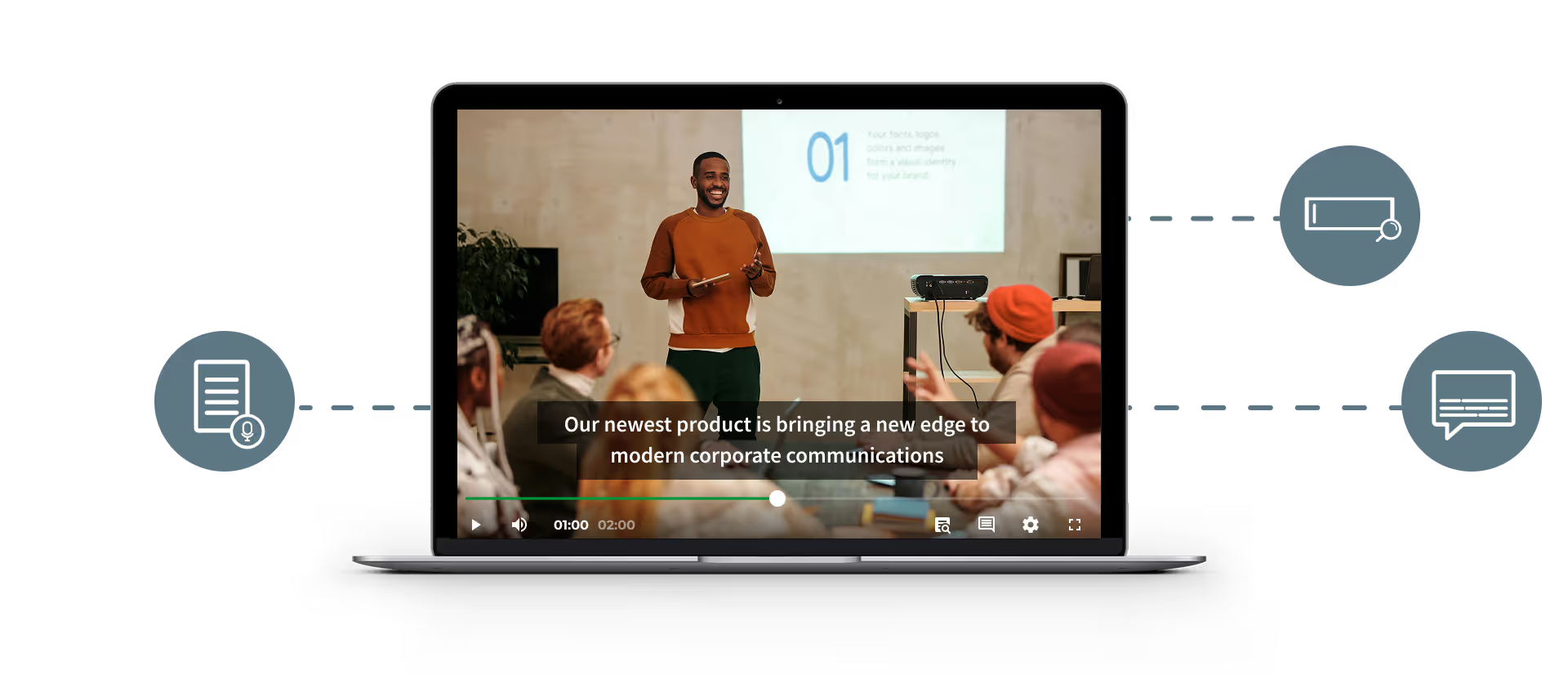
VideoManager Pro by movingimage is a platform designed specifically for enterprise use. It supports the entire video lifecycle – from upload and organization to publishing and analytics – and enables companies to manage large volumes of video content securely and systematically, even in international, high-traffic environments.
A key feature of the platform is its AI integration, which automates many of the manual, repetitive tasks involved in video handling. Immediately after upload, the system can generate a full transcript of the video content, including time-synchronized subtitles in the original language. It also offers multilingual subtitle generation – especially helpful for global teams and international audiences.
Metadata management is automated as well: based on the transcript, the system suggests relevant titles and descriptions. This not only saves time, but also ensures more consistent data – a crucial factor for findability and reusability within internal systems.
The platform integrates seamlessly with existing IT and communications infrastructure. Whether embedded into an intranet, connected to content management systems, or aligned with corporate permission structures – VideoManager Pro is designed to fit into your existing architecture without additional complexity or redundancies.
Compliance and data protection are built in by design. The platform is fully GDPR-compliant, supports detailed role- and rights-based access controls, and ensures secure storage and delivery – regardless of how many viewers or how much traffic a video generates.
This combination of centralized control, intelligent automation, and enterprise-grade compliance provides the technical foundation for scalable, future-proof video management.
Practical example: how HR teams benefit from automated video management
Here’s a typical use case from everyday corporate life: an HR team regularly produces short video updates with the CEO. The goal is to keep employees informed about current developments, strategic priorities, or cultural initiatives – in an authentic, efficient format that doesn’t require elaborate production.
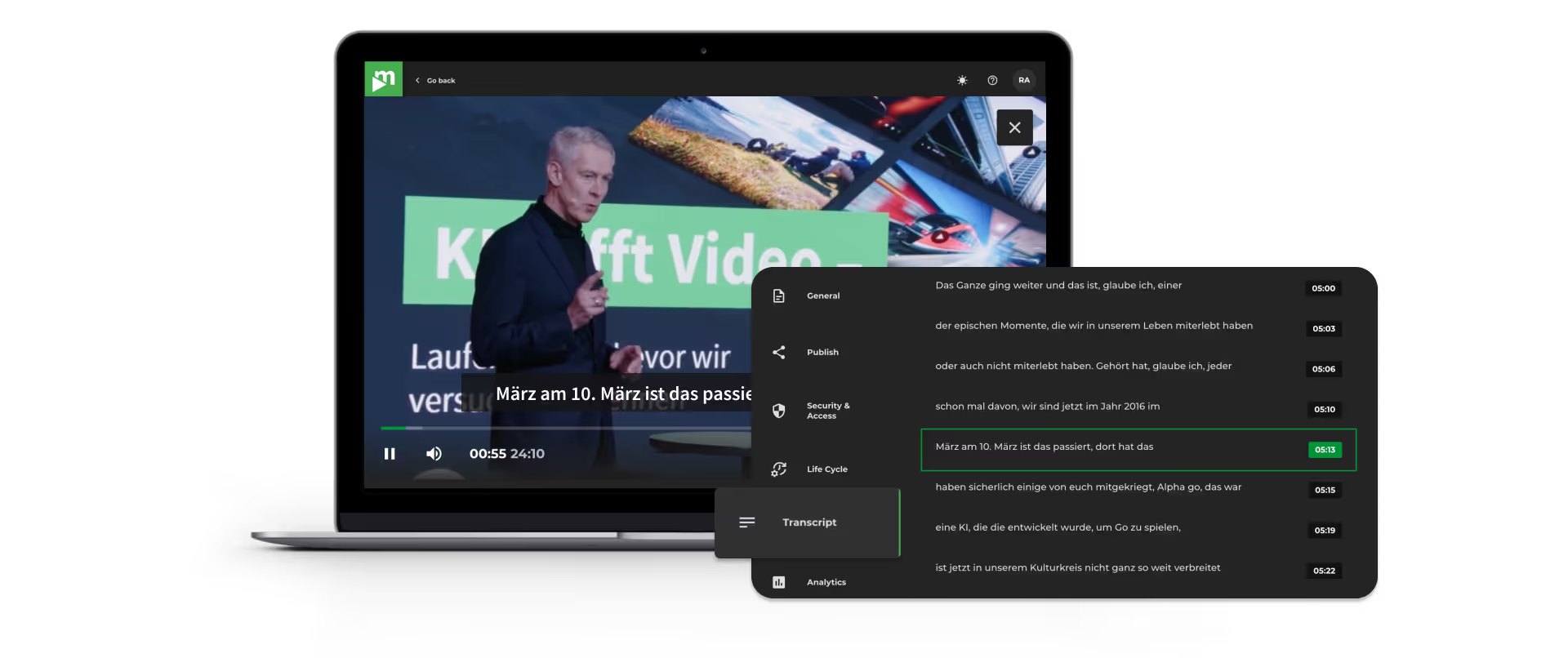
Step 1: Upload and automatic transcription
After recording – often with nothing more than a smartphone or laptop camera – the video is uploaded to VideoManager Pro. Immediately afterward, the platform starts the transcription process. The AI detects the spoken language and generates a complete written transcript, which can be displayed both in the backend and directly in the player. This makes the video searchable and navigable – for editors and viewers alike.
Step 2: Subtitles and multilingual support
Based on the transcript, the system can automatically generate subtitles in the original language, and, if needed, in multiple foreign languages. This is particularly useful for companies with international teams or employees with different language needs. It also helps ensure video accessibility, which is especially relevant in light of evolving regulations like the German Accessibility Strengthening Act.
Step 3: Automated metadata, titles, and thumbnails
The integrated Video AI Assistant analyzes the video content and, if desired, automatically generates suggestions for the title and description. These can be applied with a single click or edited as needed. The system also proposes a suitable thumbnail.
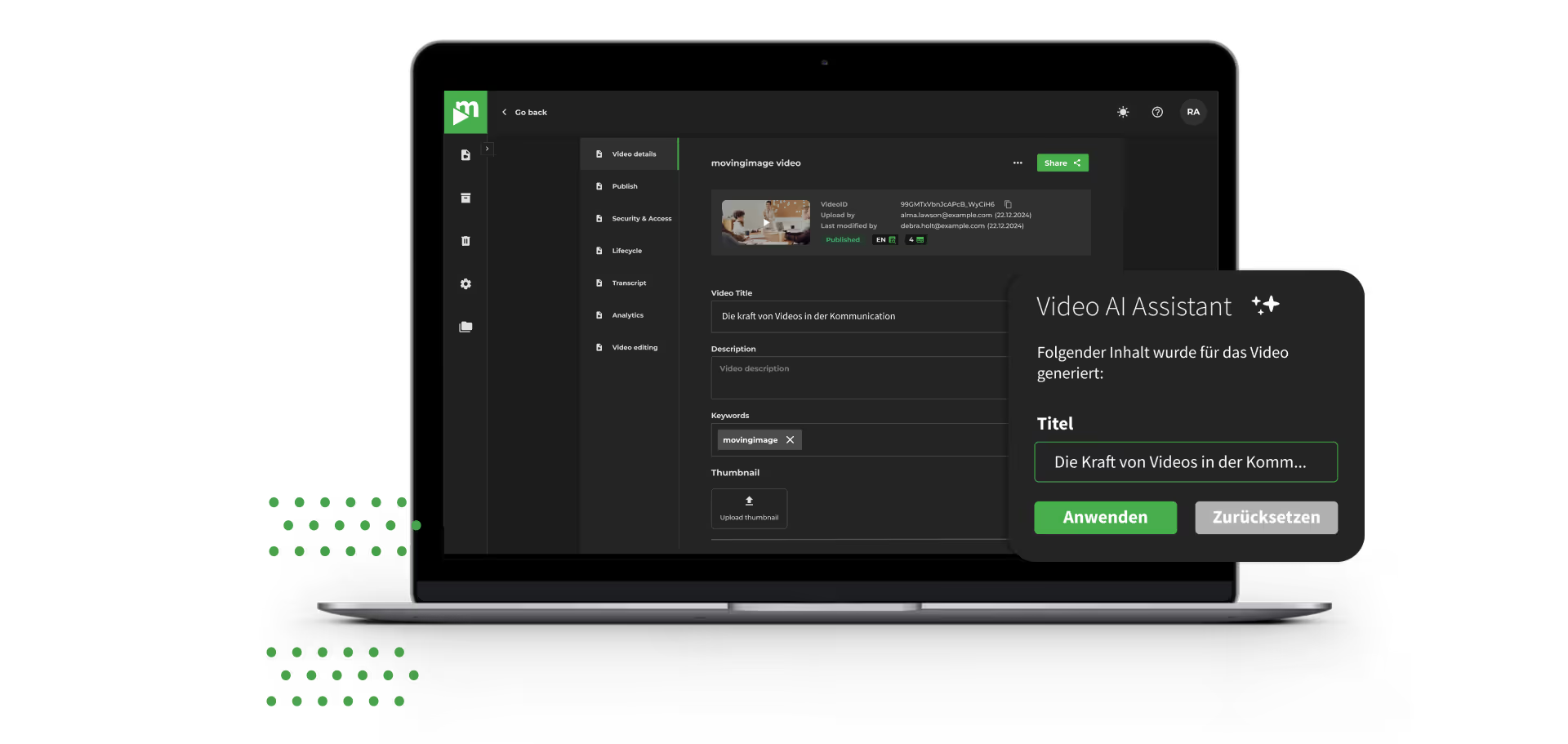
These features not only simplify editorial tasks but also ensure greater consistency and relevance in presentation – while significantly improving discoverability.
Step 4: Publishing and analytics
Once the essential metadata is in place, the video can be published – to the intranet, an internal landing page, or another content platform. The built-in player allows viewers to display the transcript during playback, search for specific terms, or jump directly to relevant sections. After publishing, usage metrics can be analyzed to better understand the video’s reach and impact.
Result: significant time savings and greater scalability
What once required multiple manual steps and disconnected tools can now be done in a single streamlined workflow. Routine tasks like transcription, subtitling, and metadata enrichment are fully automated – saving time and ensuring consistently professional results. Videos are ready for use faster, easier to find, and ultimately more effective.
Conclusion: efficient, accessible, and strategic use of video
Video plays a central role in corporate communications – both internal and external. But to fully leverage its potential, good content alone isn’t enough. What’s needed are structure, efficiency, and accessibility.

Key advantages at a glance:
- Increased efficiency through automation
Transcripts, subtitles, metadata, and thumbnails are generated automatically – saving time and reducing manual effort. - Improved discoverability and consistency
Automated metadata ensures that content is easier to find, use, and distribute in a structured and consistent way. - Greater visibility through Generative Engine Optimization (GEO)
Searchable transcripts and structured metadata improve the discoverability of videos across search engines and AI-based applications. This allows content to be indexed, recommended, or referenced more effectively by generative systems like chatbots – boosting reach and organic traffic. - Accessibility with zero extra effort
Videos can be made accessible and multilingual with minimal effort – a strong signal for inclusion and compliance, and a benefit for reach. - Strategic use instead of isolated content
Centralized video management enables more targeted planning, control, and delivery of content – across different formats, teams, and audiences.
Organizations that modernize their video workflows benefit in the long term – with faster processes, greater impact, and communication that’s ready for the future.
Our Speakers
Companies are producing and publishing more video content than ever, often with considerable effort but little structure. Decentralized tools, manual metadata creation, and a lack of accessibility slow down efficiency, discoverability, and reach. And it's no longer just about uploading videos – it's about smart workflows, clear structures, and targeted impact.
Using a practical example, we’ll demonstrate how AI-powered video management helps automate routine tasks, improve quality, and get content online faster – and which workflows you can start using in your organization right away.
Status quo: challenges in video management
Video content has become an essential part of corporate communications – whether for intranet updates, employer branding, training, or external campaigns. But while the use of video continues to grow, the underlying management processes often fall short. Instead of efficient, automated workflows, many companies still rely on manual, unstructured, and sometimes outdated practices that consume time, drain resources, and limit impact.
Fragmented tool landscapes
One of the biggest obstacles is fragmented infrastructure: videos are scattered across multiple platforms – from intranet tools and DAM systems to cloud storage, productivity suites, or external video platforms. Finding a specific asset can quickly become a time-consuming task. Without an integrated solution, technical complexity increases – and so do the risks to efficiency, quality, and compliance.
Time-consuming manual work
Creating subtitles, transcripts, and metadata manually is still everyday reality in many organizations. While these tasks may seem like a “nice to have,” they are actually crucial for discoverability, usability, and accessibility. But in practice, they are often tedious, error-prone, and time-intensive.
Missing or insufficient metadata
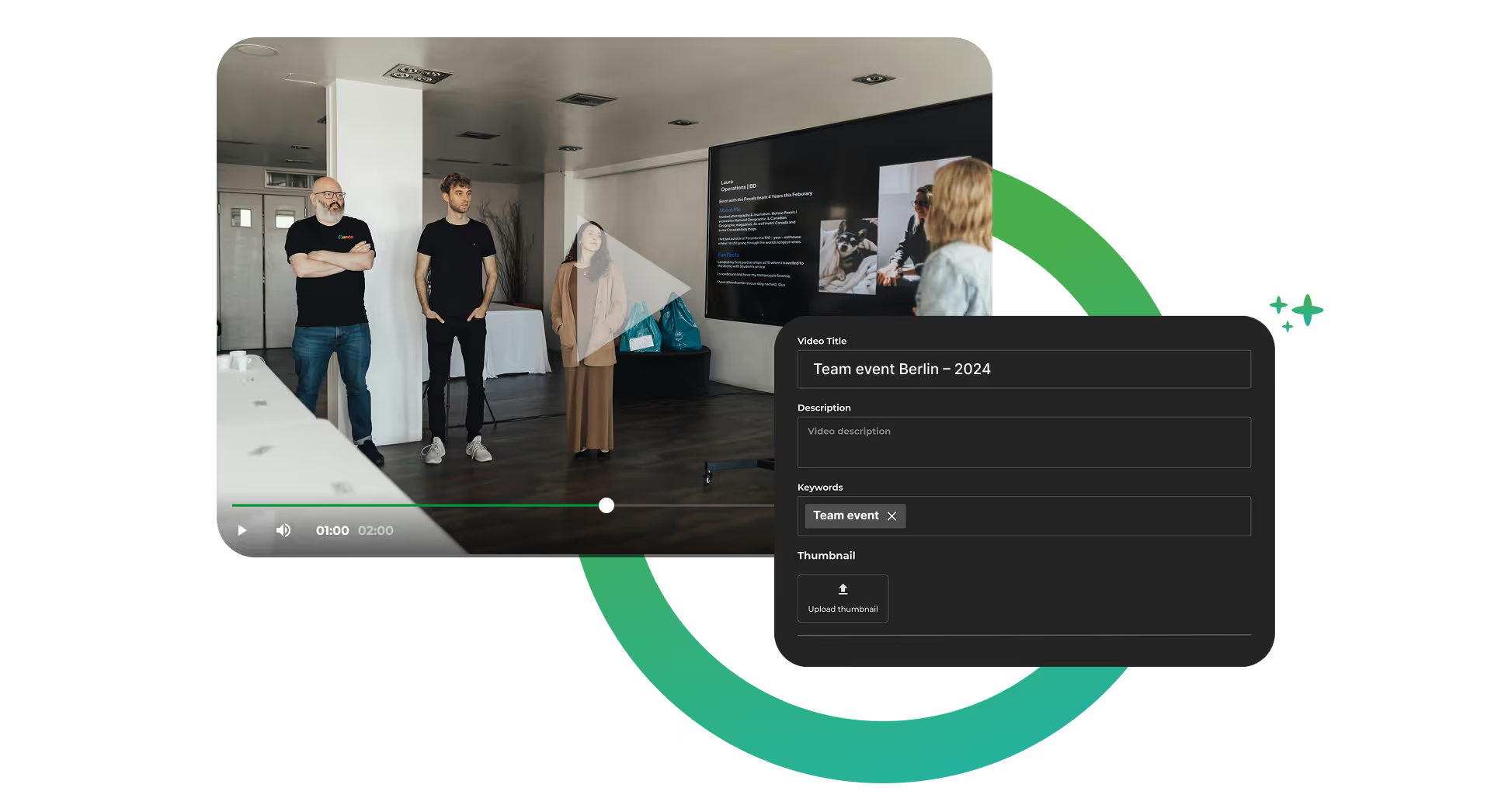
Poor metadata means videos are hard to find – whether in your asset management system or via intranet search. Valuable content goes unseen and unused.
This also poses a challenge for generative AI systems, which rely on structured content to understand and reference information. Without clear titles, transcripts, and descriptions, videos can't be surfaced, linked, or used in intelligent responses.
Lack of accessibility
Accessible videos are not just a legal requirement (see the Barrierefreiheitsstärkungsgesetz – German Accessibility Strengthening Act), but also a strong signal for inclusion and a forward-looking corporate culture. Missing subtitles, inaccessible players, or the lack of multilingual support can exclude users – both internally and externally.
No scalable workflows
Ultimately, these issues stem from a lack of well-designed, scalable video workflows. While video content volumes grow, supporting structures often don't. Manual processes aren't built to handle dozens or hundreds of videos efficiently. The result: effort increases while impact declines.
But there is another way – with modern, AI-powered solutions that automate routine tasks, ensure consistency, and unlock the full potential of your video content.
Why companies are investing in video: facts and trends
The importance of video in corporate communications is growing rapidly – and not just in marketing. In recent years, video has established itself as one of the most effective formats in internal communication. Traditional channels like intranet articles or emails are reaching fewer employees, while video conveys messages more clearly, more emotionally – and with greater retention.
According to a recent survey, by 2025, 52% of internal communications teams in larger companies will be using video to engage their employees more effectively than with purely text-based content. And the trend is accelerating: the global market for digital video content is projected to grow by an average of 19.6% per year between 2024 and 2029, totaling USD 890 billion in just five years (source: Technavio).
At the same time, the nature of corporate video is changing: instead of highly produced, polished formats, authentic, informal content is on the rise. Short executive updates, mobile interviews with employees, or behind-the-scenes footage from day-to-day operations – all of these resonate with teams and can be produced quickly and with minimal effort.
The goals of internal video communication are also clearly defined:
- 79% of companies use video to strengthen employee engagement.
- 72% aim to communicate strategic direction and business objectives more clearly.
These figures send a clear message: video is no longer a “nice to have” – it’s a strategic communication tool. Organizations that want to communicate effectively, both internally and externally, need professionally managed video content and systems that can keep pace with the growing demands of content creation and distribution.
One increasingly important factor is the visibility of video in AI-driven environments. Transcripts, structured metadata, and descriptive content make videos not only accessible to people, but also discoverable by search engines and generative AI models. This emerging discipline is known as Generative Engine Optimization (GEO) – a logical evolution of classic SEO for the age of artificial intelligence.
As video continues to grow in relevance, so do the demands on management, distribution, and accessibility. This is exactly where modern video management comes in. In the next section, we’ll explore how a centralized, AI-supported platform can help overcome these challenges – and unlock real advantages in day-to-day operations.
Automating video management with VideoManager Pro: how AI helps
Today’s requirements for video management can no longer be met with traditional workflows alone. What’s needed is a centralized solution that enables companies to manage, publish, and optimize video content efficiently and at scale – without compromising on security or control.
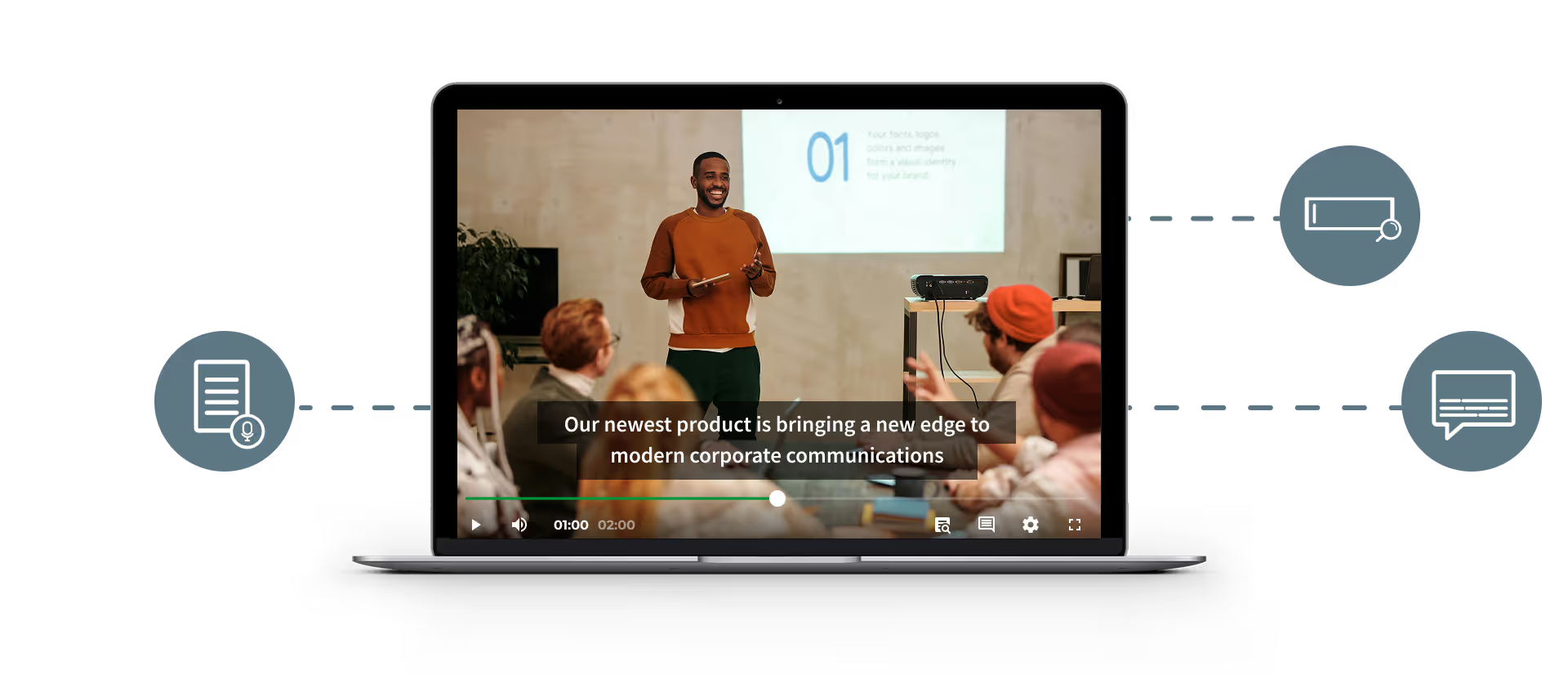
VideoManager Pro by movingimage is a platform designed specifically for enterprise use. It supports the entire video lifecycle – from upload and organization to publishing and analytics – and enables companies to manage large volumes of video content securely and systematically, even in international, high-traffic environments.
A key feature of the platform is its AI integration, which automates many of the manual, repetitive tasks involved in video handling. Immediately after upload, the system can generate a full transcript of the video content, including time-synchronized subtitles in the original language. It also offers multilingual subtitle generation – especially helpful for global teams and international audiences.
Metadata management is automated as well: based on the transcript, the system suggests relevant titles and descriptions. This not only saves time, but also ensures more consistent data – a crucial factor for findability and reusability within internal systems.
The platform integrates seamlessly with existing IT and communications infrastructure. Whether embedded into an intranet, connected to content management systems, or aligned with corporate permission structures – VideoManager Pro is designed to fit into your existing architecture without additional complexity or redundancies.
Compliance and data protection are built in by design. The platform is fully GDPR-compliant, supports detailed role- and rights-based access controls, and ensures secure storage and delivery – regardless of how many viewers or how much traffic a video generates.
This combination of centralized control, intelligent automation, and enterprise-grade compliance provides the technical foundation for scalable, future-proof video management.
Practical example: how HR teams benefit from automated video management
Here’s a typical use case from everyday corporate life: an HR team regularly produces short video updates with the CEO. The goal is to keep employees informed about current developments, strategic priorities, or cultural initiatives – in an authentic, efficient format that doesn’t require elaborate production.
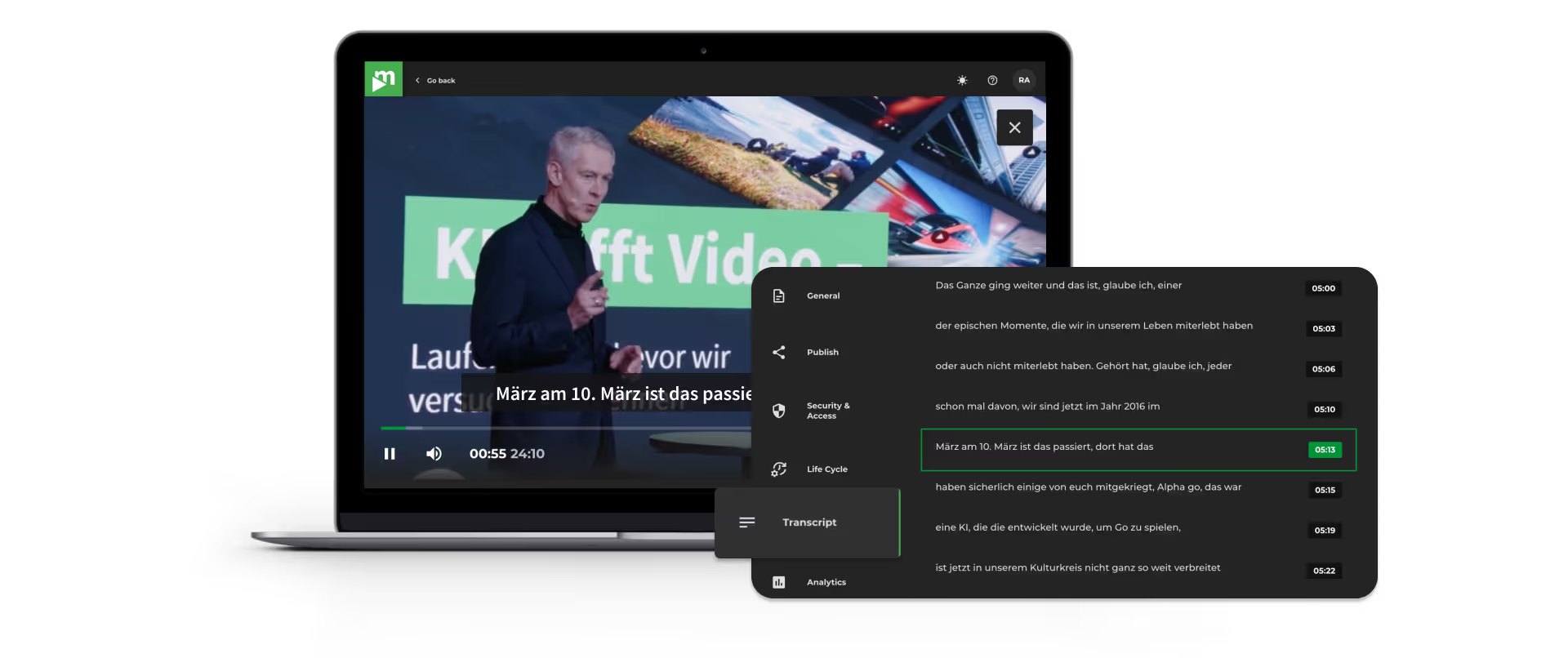
Step 1: Upload and automatic transcription
After recording – often with nothing more than a smartphone or laptop camera – the video is uploaded to VideoManager Pro. Immediately afterward, the platform starts the transcription process. The AI detects the spoken language and generates a complete written transcript, which can be displayed both in the backend and directly in the player. This makes the video searchable and navigable – for editors and viewers alike.
Step 2: Subtitles and multilingual support
Based on the transcript, the system can automatically generate subtitles in the original language, and, if needed, in multiple foreign languages. This is particularly useful for companies with international teams or employees with different language needs. It also helps ensure video accessibility, which is especially relevant in light of evolving regulations like the German Accessibility Strengthening Act.
Step 3: Automated metadata, titles, and thumbnails
The integrated Video AI Assistant analyzes the video content and, if desired, automatically generates suggestions for the title and description. These can be applied with a single click or edited as needed. The system also proposes a suitable thumbnail.
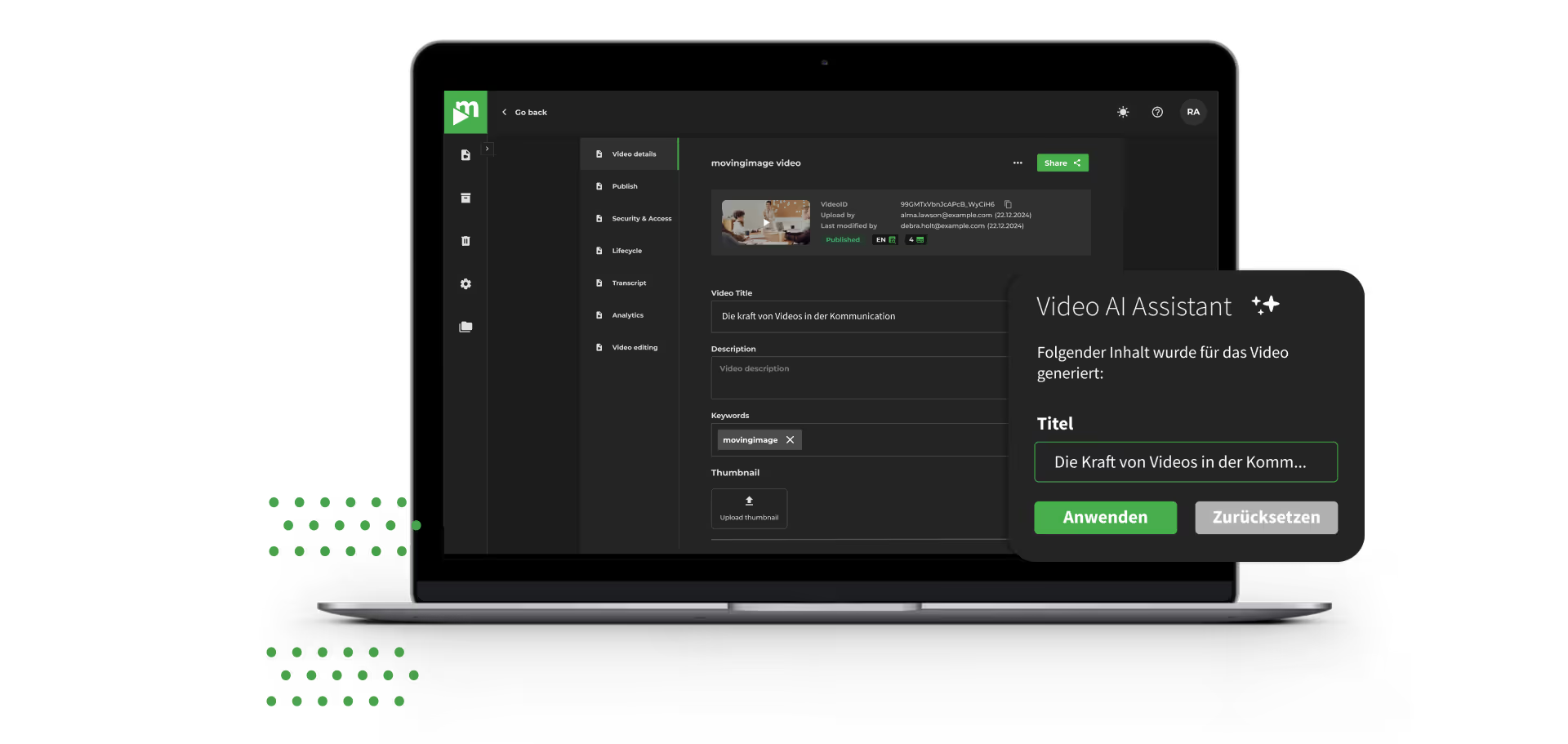
These features not only simplify editorial tasks but also ensure greater consistency and relevance in presentation – while significantly improving discoverability.
Step 4: Publishing and analytics
Once the essential metadata is in place, the video can be published – to the intranet, an internal landing page, or another content platform. The built-in player allows viewers to display the transcript during playback, search for specific terms, or jump directly to relevant sections. After publishing, usage metrics can be analyzed to better understand the video’s reach and impact.
Result: significant time savings and greater scalability
What once required multiple manual steps and disconnected tools can now be done in a single streamlined workflow. Routine tasks like transcription, subtitling, and metadata enrichment are fully automated – saving time and ensuring consistently professional results. Videos are ready for use faster, easier to find, and ultimately more effective.
Conclusion: efficient, accessible, and strategic use of video
Video plays a central role in corporate communications – both internal and external. But to fully leverage its potential, good content alone isn’t enough. What’s needed are structure, efficiency, and accessibility.

Key advantages at a glance:
- Increased efficiency through automation
Transcripts, subtitles, metadata, and thumbnails are generated automatically – saving time and reducing manual effort. - Improved discoverability and consistency
Automated metadata ensures that content is easier to find, use, and distribute in a structured and consistent way. - Greater visibility through Generative Engine Optimization (GEO)
Searchable transcripts and structured metadata improve the discoverability of videos across search engines and AI-based applications. This allows content to be indexed, recommended, or referenced more effectively by generative systems like chatbots – boosting reach and organic traffic. - Accessibility with zero extra effort
Videos can be made accessible and multilingual with minimal effort – a strong signal for inclusion and compliance, and a benefit for reach. - Strategic use instead of isolated content
Centralized video management enables more targeted planning, control, and delivery of content – across different formats, teams, and audiences.
Organizations that modernize their video workflows benefit in the long term – with faster processes, greater impact, and communication that’s ready for the future.



.avif)


.avif)





.avif)