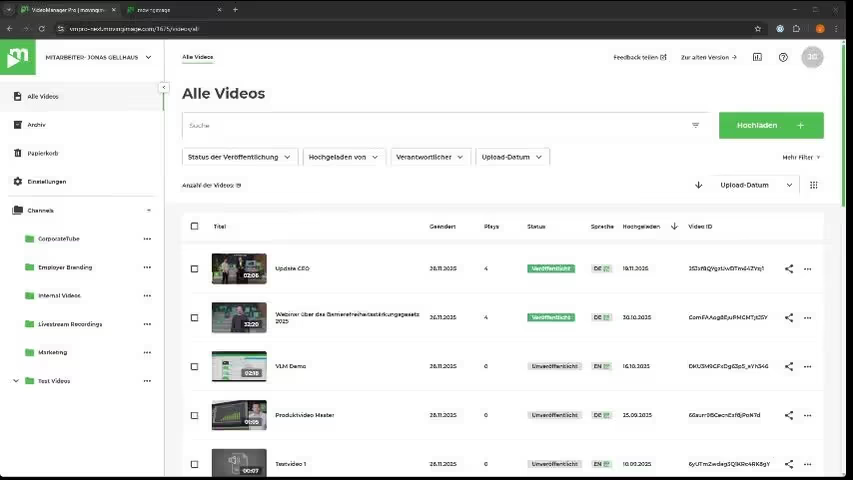Microsoft Stream vs. movingimage: which platform is right for your business?

Driving your success with video

Microsoft Stream vs. movingimage: which platform is right for your business?
With its move into SharePoint, Microsoft Stream has changed fundamentally. What used to be a standalone video product inside Microsoft 365 is now embedded deep in the document and file architecture. That brings collaboration benefits—but it also creates challenges once videos need to be used strategically, managed centrally, or shared securely.
Modern video communication is about more than storage and playback. It requires centralized governance, clear permissions, brand-consistent presentation, and GDPR-compliant hosting. This is where Stream and movingimage differ at a fundamental level.
In this article, we compare both platforms against typical enterprise requirements—from video management and security to integration and analytics—so you can decide which option is the best fit for your organization.
Video management and usability compared: how good is Microsoft Stream really?
A key factor when choosing a video platform is how easily content can be managed, organized, and found. In large enterprises with extensive video libraries, a clear structure is crucial for efficiency and user adoption.
Microsoft Stream relies heavily on existing Microsoft 365 structures. Videos are stored across various SharePoint sites or personal OneDrive spaces—often decentralized and difficult to oversee. This setup complicates editorial workflows and makes collaboration between teams cumbersome. There’s no central video library, channel structure, or workflow system; instead, videos need to be copied or moved manually between folders. The user experience feels inconsistent, especially when videos originate from different sources.

movingimage, on the other hand, provides a clearly structured, centralized platform for managing all enterprise video assets. All content is housed in one central portal, organized through channels and categories. Thanks to its intuitive interface and consistent workflows, teams can always keep track of their videos—from upload to sharing and archiving. Editorial processes can be mapped and automated, while granular access rights ensure structure and security.
Microsoft Stream at a glance:
- Videos scattered across SharePoint sites and personal OneDrive spaces
- No central media library or channel structure
- Inconsistent user experience
- Editorial workflows difficult to manage
movingimage at a glance:
- Centralized platform for all company videos
- Structured management via channels and metadata
- Intuitive, consistent user interface
- Editorial workflows supported with clear roles and permissions
In summary:
Stream works well for simple storage and playback within the Microsoft ecosystem. But for enterprises that need centralized video management, targeted control, and a seamless user experience, movingimage offers the far more professional solution.
Permissions, roles, and security: how much control does Microsoft Stream really offer compared to movingimage?
Videos today are far more than marketing assets—they carry knowledge, strategy, and internal communications. That’s why it’s essential to have full control over who can view, edit, or share which content.
Microsoft Stream is largely limited to internal use. Permissions are managed via Active Directory and SharePoint settings, allowing only basic access control. Fine-grained role assignments—for example, for editors, administrators, or external collaborators—are not supported. External sharing is possible only to a limited extent, and advanced security features such as IP-range or token-based protection are missing. As a result, Stream is primarily suited for closed, internal environments within the Microsoft ecosystem.
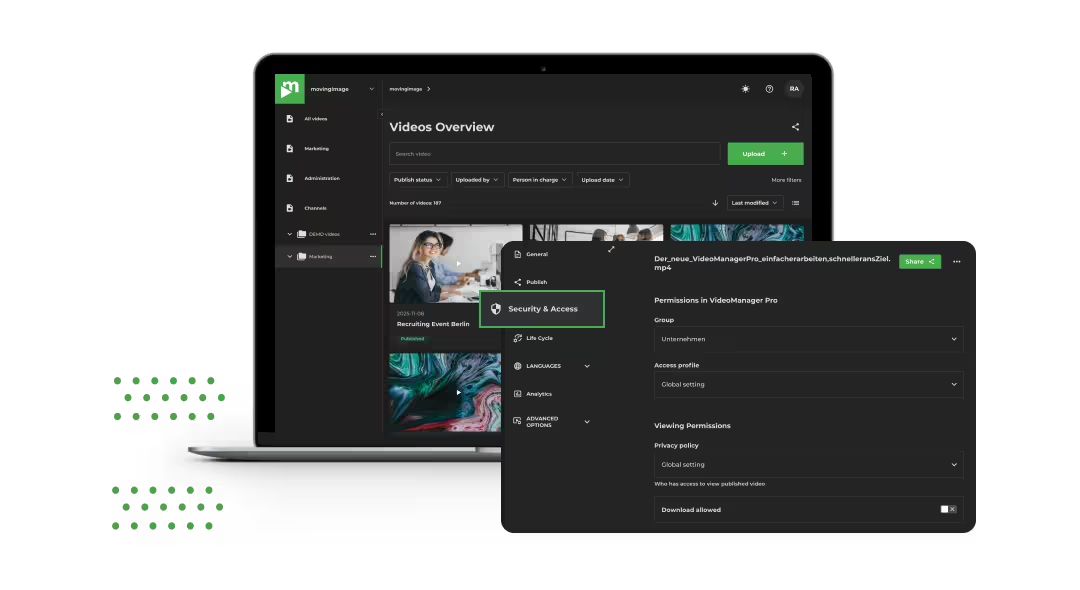
movingimage, by contrast, offers a comprehensive, multi-level rights and roles framework that supports both internal and external use cases. Access can be defined in detail—from global platform level down to individual channels or videos. Companies can precisely determine who is allowed to view, upload, or publish content. Additional security features such as referrer and IP-range protection, geoblocking, token-based authentication, and Single Sign-On (SSO) give organizations full control over sensitive video assets, whether they’re shared internally or externally.
Microsoft Stream at a glance:
- Permissions managed via Active Directory and SharePoint
- No fine-grained role management
- Lacks advanced external security features
- Primarily suited for internal use
movingimage at a glance:
- Multi-level rights and roles model for internal and external users
- Granular access control on channel, group, or video level
- Advanced security options (IP-range, token, geo protection, SSO)
- Full control over all video content
In summary:
While Stream covers access control within the Microsoft environment, movingimage provides comprehensive governance across all user groups—internal and external alike. For companies with strict security or compliance requirements, movingimage clearly offers the more robust solution.
User experience and access: Microsoft integration or flexible platform?
A video platform should not only be secure but also easy to use—for administrators as well as employees. The more intuitive the experience, the more naturally video becomes part of everyday internal communication.
Microsoft Stream is deeply integrated into the Microsoft ecosystem, which brings clear advantages: users working with SharePoint or Teams can easily view and share videos within that environment. However, the user experience is often inconsistent, as videos are scattered across different sites or personal storage spaces. There’s no central video portal—just a mix of entry points and access paths. In addition, external users must be added to the company’s Active Directory to gain access, which complicates collaboration with partners, agencies, or external stakeholders.
movingimage, on the other hand, offers a unified, central portal for all video activities—well-organized, brand-consistent, and accessible to every audience. Employees, customers, and external partners can all access videos through a clear, structured interface, whether internally or externally. Access can be managed through Active Directory, Single Sign-On (SSO), or public sharing links, making it easy to embed videos into intranets, portals, or websites.
Microsoft Stream at a glance:
- Deeply integrated with Microsoft 365 (Teams, SharePoint)
- No central video portal, inconsistent user experience
- External access only via Active Directory
- Limited usability outside the Microsoft ecosystem
movingimage at a glance:
- Central video portal with a consistent user experience
- Manageable access for both internal and external audiences
- Flexible authentication (AD, SSO, or public links)
- Simple embedding into intranets, extranets, or websites
In summary:
Stream offers seamless integration within Microsoft 365 but remains confined to that ecosystem. movingimage provides greater flexibility—for both internal and external audiences—offering a structured, brand-consistent, and user-friendly video experience.
Upload, search, and metadata: how efficient is the workflow?
Efficient video management depends not only on structure and interface but also on how quickly and easily content can be uploaded, tagged, and found.
Microsoft Stream offers only limited functionality in this area. Videos recorded through Microsoft Teams, for example, are first saved in personal OneDrive folders or individual SharePoint sites and must then be manually copied or moved to the desired location. This makes video management time-consuming and prone to error. Search capabilities are also limited: Stream relies on the global SharePoint search, which isn’t optimized for video-specific metadata. Custom metadata fields can only be added through workarounds in SharePoint, requiring extra IT effort.

movingimage, on the other hand, is purpose-built for managing video content. Videos can be uploaded or recorded directly in the platform—via file upload, webcam, or screen recording. During upload, metadata can be added, categories selected, and videos assigned to specific channels. A global video search enables users to find content quickly by title, description, metadata, or even automatically generated transcripts. This allows companies to maintain full visibility and control, even with extensive video libraries.
Microsoft Stream at a glance:
- Manual copying of videos from OneDrive or SharePoint required
- No dedicated video search
- No custom metadata without SharePoint adjustments
- High administrative effort for organizing and maintaining content
movingimage at a glance:
- Direct upload or recording within the platform
- Comprehensive metadata management
- Powerful global video search
- Automated indexing and structured channel assignment
In summary:
Stream works well for simple uploads within the Microsoft ecosystem but quickly reaches its limits with larger video archives. movingimage enables efficient, scalable video management with smart search and flexible metadata—an essential advantage for growing enterprise video ecosystems.
Player, branding, and integration: how customizable is Microsoft Stream?
The video player is the most visible part of any platform—it shapes how your brand is perceived and directly influences the professionalism of your video content. Just as important is how easily videos can be integrated into your existing systems and digital infrastructure.
Microsoft Stream offers only limited customization options. The player design is standardized and cannot be adapted to a company’s corporate identity—colors, controls, and branding elements are fixed. When it comes to integration, Stream is clearly focused on the Microsoft ecosystem. It works seamlessly within Teams, SharePoint, and OneDrive, but quickly reaches its limits when videos need to be embedded in other platforms such as intranets, learning management systems (LMS), or content management systems (CMS).
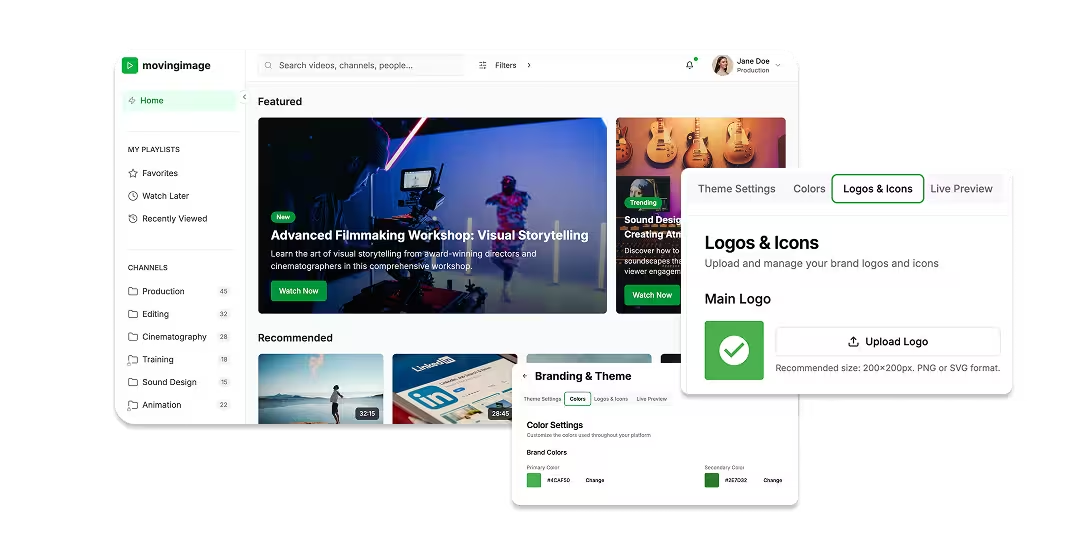
movingimage focuses on flexibility and brand consistency. The player can be fully customized to match corporate design guidelines—from colors and logos to user controls—ensuring every video fits seamlessly into the company’s brand environment. Beyond that, the platform integrates easily with a wide range of systems through APIs and standard connectors, including CMS, LMS, and DAM solutions. This makes video a consistent and connected part of the digital communication ecosystem, without being tied to a single vendor or environment.
Microsoft Stream at a glance:
- Standardized player with no customization options
- Optimized primarily for Microsoft environments
- Limited integration options outside M365
- Restricted control over look and feel
movingimage at a glance:
- Fully customizable player aligned with corporate design
- Integrates with CMS, LMS, and DAM systems
- API interfaces for custom workflows
- Consistent brand experience across all channels
In summary:
Stream is easy to use within the Microsoft ecosystem but leaves little room for customization. movingimage delivers a professional, brand-consistent video experience and integrates flexibly with existing systems—ideal for companies with high standards for brand presentation and technological openness.
Analytics and insights: which platform provides better visibility?
Videos only reveal their true value when you understand how they’re being used—who’s watching, for how long, and which content performs best. These insights can significantly improve communication strategies and content effectiveness.
Microsoft Stream offers only basic analytics. Users can see how many times a video was played and how many people viewed it, but there are no deeper metrics such as viewer retention, engagement, or individual usage patterns. Exporting data for further analysis isn’t supported, which limits visibility and makes it difficult to measure the impact of video-based communication in a meaningful way.
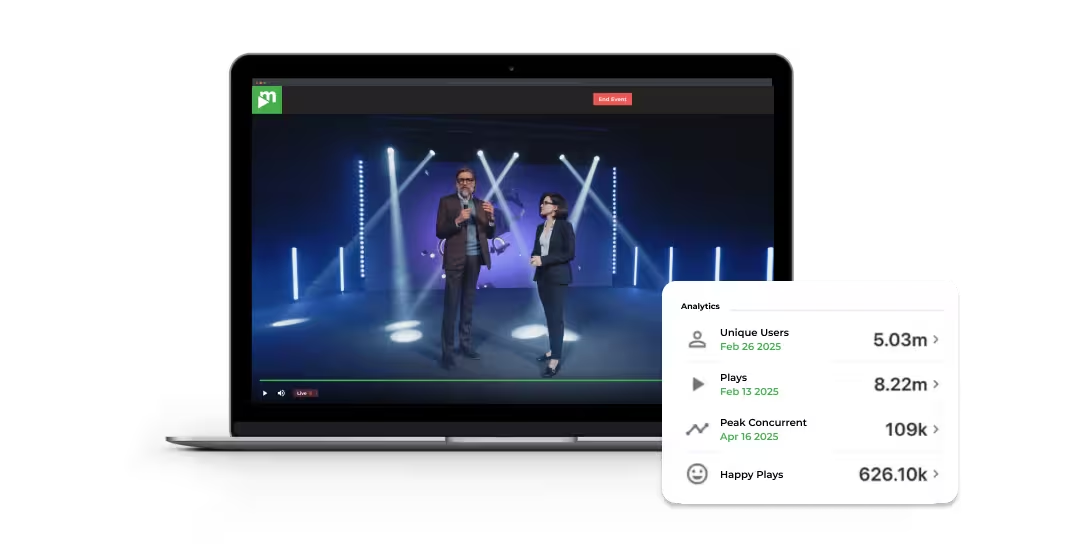
movingimage, by contrast, provides comprehensive video analytics that go far beyond simple view counts. Companies gain insights into watch time, engagement, and the performance of individual videos or entire channels. Data can be exported or integrated into other systems, enabling a holistic view of trends and usage behavior. This makes video communication measurable and allows organizations to continuously optimize their strategy—both internally and externally.
Microsoft Stream at a glance:
- Basic view and playback statistics
- No detailed engagement or usage metrics
- No data export or BI integration
- Limited analytics for strategic video management
movingimage at a glance:
- Detailed analytics on playback, engagement, and performance
- Insights available on video and channel level
- Export and integration options for advanced analysis
- Data-driven optimization of video communication
In summary:
Stream provides basic data for simple use cases, while movingimage offers in-depth insights into engagement and performance—empowering organizations to develop and refine their video strategy. For professional video management, movingimage clearly has the upper hand.
Conclusion: From internal tool to enterprise solution

Microsoft Stream is an obvious choice for companies already working extensively with Microsoft 365. Its integration with SharePoint, Teams, and OneDrive makes it a convenient option for simple, internal video use cases within the existing ecosystem. However, once videos need to be managed strategically, shared externally, or controlled centrally, Stream quickly reaches its limits—particularly when it comes to structure, security, and customization.
movingimage, on the other hand, was built specifically for professional enterprise video management. The platform provides centralized control, fine-grained permissions, flexible integrations, and comprehensive analytics—all fully GDPR-compliant and independent of any single ecosystem. This makes movingimage ideal for both internal communication and training as well as external use cases such as marketing, investor relations, and corporate events.
Microsoft Stream is suitable if:
- You primarily work within the Microsoft 365 environment
- Videos are used only internally
- Simple storage and playback are sufficient
movingimage is the better choice if:
- You want to manage and control videos centrally across the organization
- Security, permissions, and GDPR compliance are key priorities
- You need a branded, integrable, and scalable video platform
Stream or movingimage?
The right choice depends on your goals. For basic internal video use, Stream gets the job done. But if you value control, security, and truly professional video management, movingimage is the more future-proof solution.
Our Speakers
With its move into SharePoint, Microsoft Stream has changed fundamentally. What used to be a standalone video product inside Microsoft 365 is now embedded deep in the document and file architecture. That brings collaboration benefits—but it also creates challenges once videos need to be used strategically, managed centrally, or shared securely.
Modern video communication is about more than storage and playback. It requires centralized governance, clear permissions, brand-consistent presentation, and GDPR-compliant hosting. This is where Stream and movingimage differ at a fundamental level.
In this article, we compare both platforms against typical enterprise requirements—from video management and security to integration and analytics—so you can decide which option is the best fit for your organization.
Video management and usability compared: how good is Microsoft Stream really?
A key factor when choosing a video platform is how easily content can be managed, organized, and found. In large enterprises with extensive video libraries, a clear structure is crucial for efficiency and user adoption.
Microsoft Stream relies heavily on existing Microsoft 365 structures. Videos are stored across various SharePoint sites or personal OneDrive spaces—often decentralized and difficult to oversee. This setup complicates editorial workflows and makes collaboration between teams cumbersome. There’s no central video library, channel structure, or workflow system; instead, videos need to be copied or moved manually between folders. The user experience feels inconsistent, especially when videos originate from different sources.

movingimage, on the other hand, provides a clearly structured, centralized platform for managing all enterprise video assets. All content is housed in one central portal, organized through channels and categories. Thanks to its intuitive interface and consistent workflows, teams can always keep track of their videos—from upload to sharing and archiving. Editorial processes can be mapped and automated, while granular access rights ensure structure and security.
Microsoft Stream at a glance:
- Videos scattered across SharePoint sites and personal OneDrive spaces
- No central media library or channel structure
- Inconsistent user experience
- Editorial workflows difficult to manage
movingimage at a glance:
- Centralized platform for all company videos
- Structured management via channels and metadata
- Intuitive, consistent user interface
- Editorial workflows supported with clear roles and permissions
In summary:
Stream works well for simple storage and playback within the Microsoft ecosystem. But for enterprises that need centralized video management, targeted control, and a seamless user experience, movingimage offers the far more professional solution.
Permissions, roles, and security: how much control does Microsoft Stream really offer compared to movingimage?
Videos today are far more than marketing assets—they carry knowledge, strategy, and internal communications. That’s why it’s essential to have full control over who can view, edit, or share which content.
Microsoft Stream is largely limited to internal use. Permissions are managed via Active Directory and SharePoint settings, allowing only basic access control. Fine-grained role assignments—for example, for editors, administrators, or external collaborators—are not supported. External sharing is possible only to a limited extent, and advanced security features such as IP-range or token-based protection are missing. As a result, Stream is primarily suited for closed, internal environments within the Microsoft ecosystem.
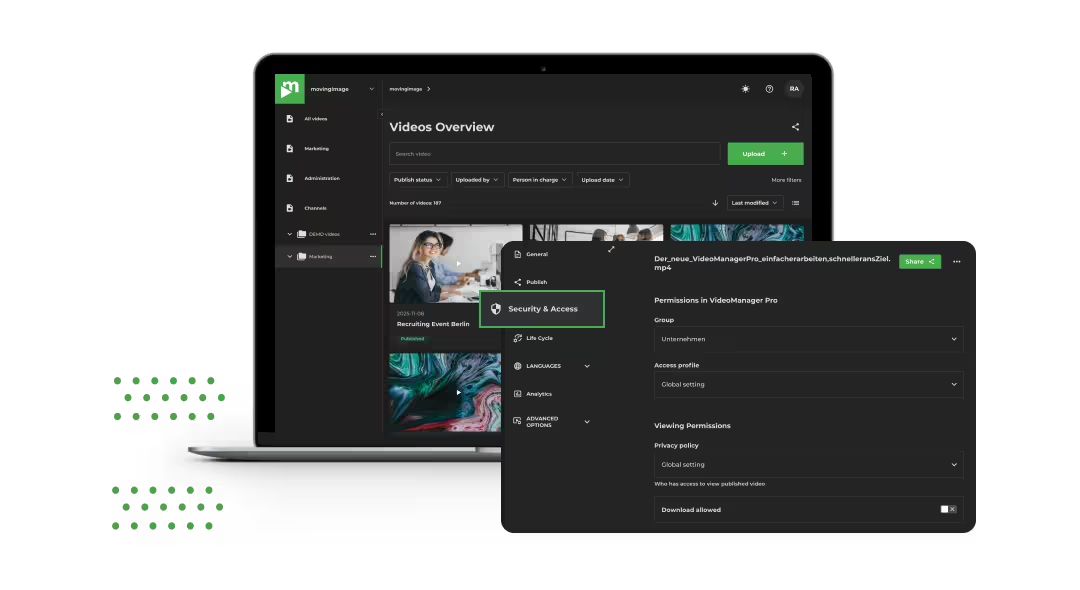
movingimage, by contrast, offers a comprehensive, multi-level rights and roles framework that supports both internal and external use cases. Access can be defined in detail—from global platform level down to individual channels or videos. Companies can precisely determine who is allowed to view, upload, or publish content. Additional security features such as referrer and IP-range protection, geoblocking, token-based authentication, and Single Sign-On (SSO) give organizations full control over sensitive video assets, whether they’re shared internally or externally.
Microsoft Stream at a glance:
- Permissions managed via Active Directory and SharePoint
- No fine-grained role management
- Lacks advanced external security features
- Primarily suited for internal use
movingimage at a glance:
- Multi-level rights and roles model for internal and external users
- Granular access control on channel, group, or video level
- Advanced security options (IP-range, token, geo protection, SSO)
- Full control over all video content
In summary:
While Stream covers access control within the Microsoft environment, movingimage provides comprehensive governance across all user groups—internal and external alike. For companies with strict security or compliance requirements, movingimage clearly offers the more robust solution.
User experience and access: Microsoft integration or flexible platform?
A video platform should not only be secure but also easy to use—for administrators as well as employees. The more intuitive the experience, the more naturally video becomes part of everyday internal communication.
Microsoft Stream is deeply integrated into the Microsoft ecosystem, which brings clear advantages: users working with SharePoint or Teams can easily view and share videos within that environment. However, the user experience is often inconsistent, as videos are scattered across different sites or personal storage spaces. There’s no central video portal—just a mix of entry points and access paths. In addition, external users must be added to the company’s Active Directory to gain access, which complicates collaboration with partners, agencies, or external stakeholders.
movingimage, on the other hand, offers a unified, central portal for all video activities—well-organized, brand-consistent, and accessible to every audience. Employees, customers, and external partners can all access videos through a clear, structured interface, whether internally or externally. Access can be managed through Active Directory, Single Sign-On (SSO), or public sharing links, making it easy to embed videos into intranets, portals, or websites.
Microsoft Stream at a glance:
- Deeply integrated with Microsoft 365 (Teams, SharePoint)
- No central video portal, inconsistent user experience
- External access only via Active Directory
- Limited usability outside the Microsoft ecosystem
movingimage at a glance:
- Central video portal with a consistent user experience
- Manageable access for both internal and external audiences
- Flexible authentication (AD, SSO, or public links)
- Simple embedding into intranets, extranets, or websites
In summary:
Stream offers seamless integration within Microsoft 365 but remains confined to that ecosystem. movingimage provides greater flexibility—for both internal and external audiences—offering a structured, brand-consistent, and user-friendly video experience.
Upload, search, and metadata: how efficient is the workflow?
Efficient video management depends not only on structure and interface but also on how quickly and easily content can be uploaded, tagged, and found.
Microsoft Stream offers only limited functionality in this area. Videos recorded through Microsoft Teams, for example, are first saved in personal OneDrive folders or individual SharePoint sites and must then be manually copied or moved to the desired location. This makes video management time-consuming and prone to error. Search capabilities are also limited: Stream relies on the global SharePoint search, which isn’t optimized for video-specific metadata. Custom metadata fields can only be added through workarounds in SharePoint, requiring extra IT effort.

movingimage, on the other hand, is purpose-built for managing video content. Videos can be uploaded or recorded directly in the platform—via file upload, webcam, or screen recording. During upload, metadata can be added, categories selected, and videos assigned to specific channels. A global video search enables users to find content quickly by title, description, metadata, or even automatically generated transcripts. This allows companies to maintain full visibility and control, even with extensive video libraries.
Microsoft Stream at a glance:
- Manual copying of videos from OneDrive or SharePoint required
- No dedicated video search
- No custom metadata without SharePoint adjustments
- High administrative effort for organizing and maintaining content
movingimage at a glance:
- Direct upload or recording within the platform
- Comprehensive metadata management
- Powerful global video search
- Automated indexing and structured channel assignment
In summary:
Stream works well for simple uploads within the Microsoft ecosystem but quickly reaches its limits with larger video archives. movingimage enables efficient, scalable video management with smart search and flexible metadata—an essential advantage for growing enterprise video ecosystems.
Player, branding, and integration: how customizable is Microsoft Stream?
The video player is the most visible part of any platform—it shapes how your brand is perceived and directly influences the professionalism of your video content. Just as important is how easily videos can be integrated into your existing systems and digital infrastructure.
Microsoft Stream offers only limited customization options. The player design is standardized and cannot be adapted to a company’s corporate identity—colors, controls, and branding elements are fixed. When it comes to integration, Stream is clearly focused on the Microsoft ecosystem. It works seamlessly within Teams, SharePoint, and OneDrive, but quickly reaches its limits when videos need to be embedded in other platforms such as intranets, learning management systems (LMS), or content management systems (CMS).
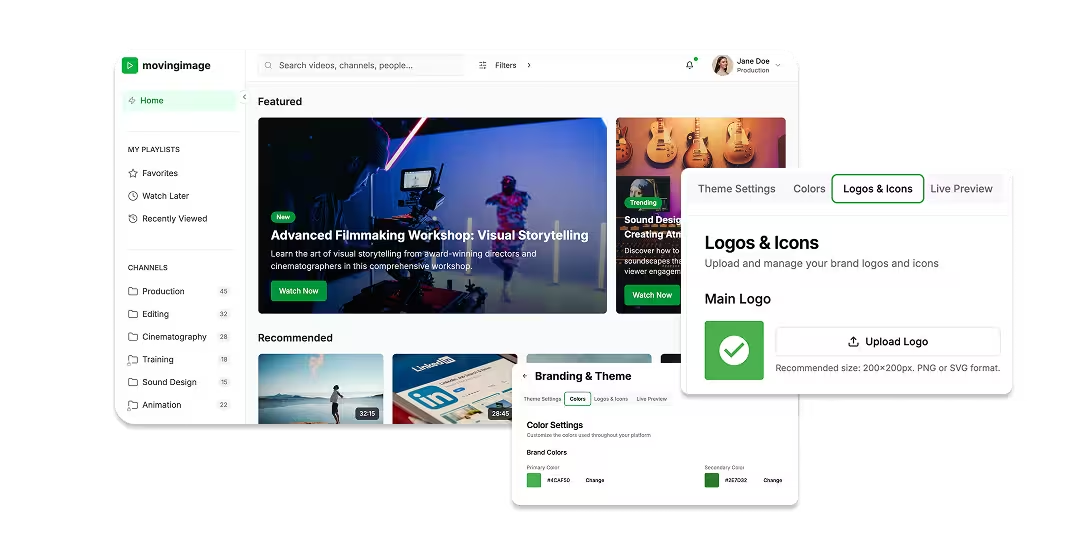
movingimage focuses on flexibility and brand consistency. The player can be fully customized to match corporate design guidelines—from colors and logos to user controls—ensuring every video fits seamlessly into the company’s brand environment. Beyond that, the platform integrates easily with a wide range of systems through APIs and standard connectors, including CMS, LMS, and DAM solutions. This makes video a consistent and connected part of the digital communication ecosystem, without being tied to a single vendor or environment.
Microsoft Stream at a glance:
- Standardized player with no customization options
- Optimized primarily for Microsoft environments
- Limited integration options outside M365
- Restricted control over look and feel
movingimage at a glance:
- Fully customizable player aligned with corporate design
- Integrates with CMS, LMS, and DAM systems
- API interfaces for custom workflows
- Consistent brand experience across all channels
In summary:
Stream is easy to use within the Microsoft ecosystem but leaves little room for customization. movingimage delivers a professional, brand-consistent video experience and integrates flexibly with existing systems—ideal for companies with high standards for brand presentation and technological openness.
Analytics and insights: which platform provides better visibility?
Videos only reveal their true value when you understand how they’re being used—who’s watching, for how long, and which content performs best. These insights can significantly improve communication strategies and content effectiveness.
Microsoft Stream offers only basic analytics. Users can see how many times a video was played and how many people viewed it, but there are no deeper metrics such as viewer retention, engagement, or individual usage patterns. Exporting data for further analysis isn’t supported, which limits visibility and makes it difficult to measure the impact of video-based communication in a meaningful way.
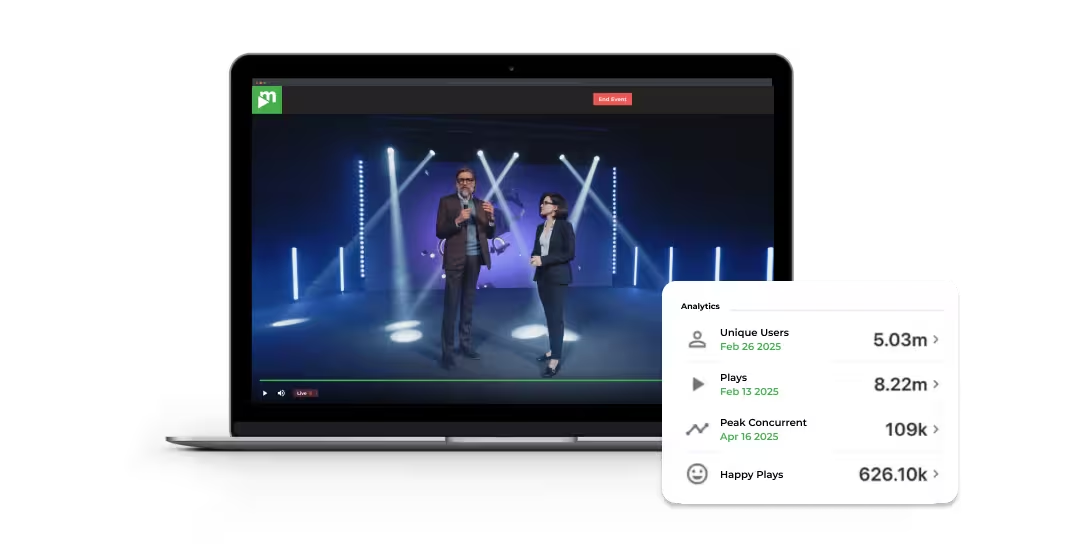
movingimage, by contrast, provides comprehensive video analytics that go far beyond simple view counts. Companies gain insights into watch time, engagement, and the performance of individual videos or entire channels. Data can be exported or integrated into other systems, enabling a holistic view of trends and usage behavior. This makes video communication measurable and allows organizations to continuously optimize their strategy—both internally and externally.
Microsoft Stream at a glance:
- Basic view and playback statistics
- No detailed engagement or usage metrics
- No data export or BI integration
- Limited analytics for strategic video management
movingimage at a glance:
- Detailed analytics on playback, engagement, and performance
- Insights available on video and channel level
- Export and integration options for advanced analysis
- Data-driven optimization of video communication
In summary:
Stream provides basic data for simple use cases, while movingimage offers in-depth insights into engagement and performance—empowering organizations to develop and refine their video strategy. For professional video management, movingimage clearly has the upper hand.
Conclusion: From internal tool to enterprise solution

Microsoft Stream is an obvious choice for companies already working extensively with Microsoft 365. Its integration with SharePoint, Teams, and OneDrive makes it a convenient option for simple, internal video use cases within the existing ecosystem. However, once videos need to be managed strategically, shared externally, or controlled centrally, Stream quickly reaches its limits—particularly when it comes to structure, security, and customization.
movingimage, on the other hand, was built specifically for professional enterprise video management. The platform provides centralized control, fine-grained permissions, flexible integrations, and comprehensive analytics—all fully GDPR-compliant and independent of any single ecosystem. This makes movingimage ideal for both internal communication and training as well as external use cases such as marketing, investor relations, and corporate events.
Microsoft Stream is suitable if:
- You primarily work within the Microsoft 365 environment
- Videos are used only internally
- Simple storage and playback are sufficient
movingimage is the better choice if:
- You want to manage and control videos centrally across the organization
- Security, permissions, and GDPR compliance are key priorities
- You need a branded, integrable, and scalable video platform
Stream or movingimage?
The right choice depends on your goals. For basic internal video use, Stream gets the job done. But if you value control, security, and truly professional video management, movingimage is the more future-proof solution.



.avif)


.avif)






.avif)